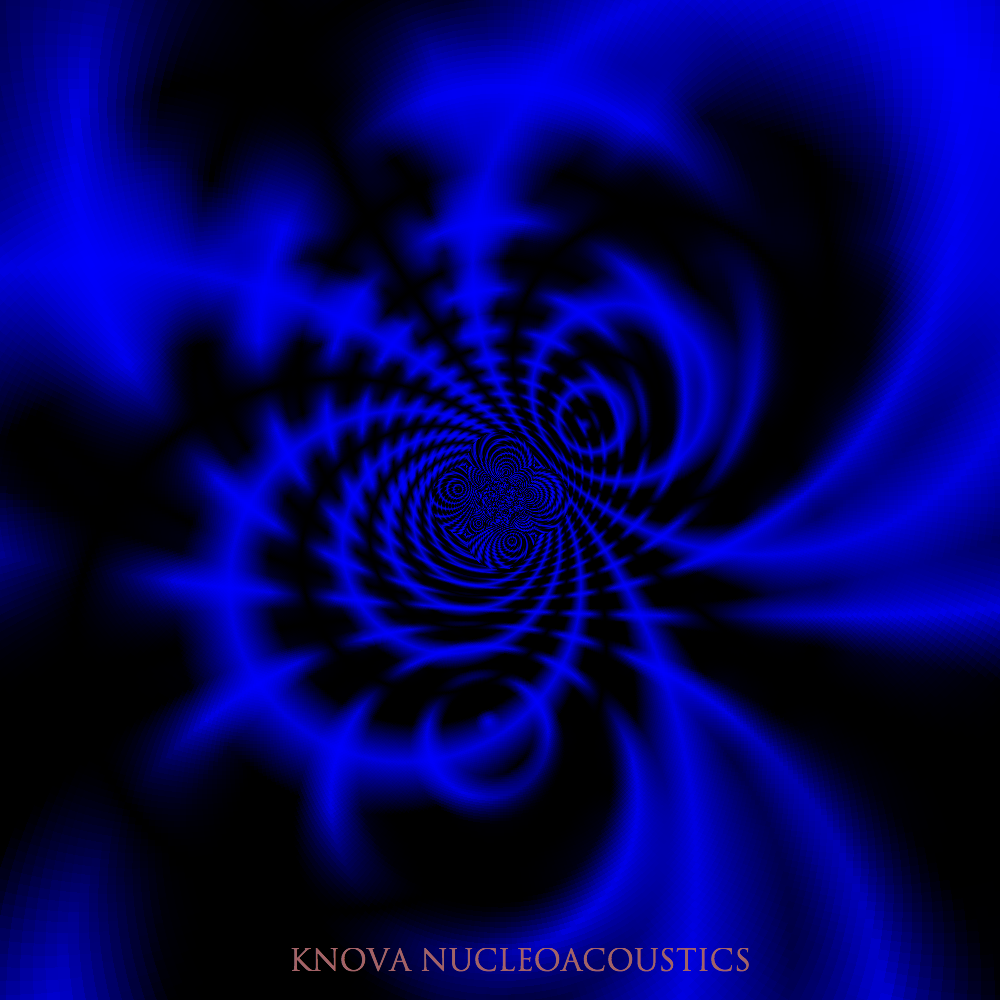- cross-posted to:
- opensource@lemmy.ml
- cross-posted to:
- opensource@lemmy.ml
Ventoy is an open source tool to create a bootable USB drive for ISO/WIM/IMG/VHD(x)/EFI files. With Ventoy, you don’t need to format the drive over and over, you just need to copy the image files to the USB drive, and Ventoy will give you a boot menu to select them and boot from it.
1.0.97 Changelog:
- Add support for FreeBSD 14.0. (#2636)
- Fix Proxmox 8.1 boot issue. (#2657)
- Fix VTOY_LINUX_REMOUNT option does not work with latest linux kernel version. (#2661 #2674)
- Fix the VentoyPlugson issue that default_file value is wrong for more than 10 theme files. (#2608)
- vtoyboot updated to 1.0.31
deleted by creator
+1 Put it in a USB3 device and you’ve got a smoking fast boot setup for as many OSs as you can shake a stick at. Great tool.
what do you do at work? crashing operating systems? 🤪
This is the tool I used the most often of all my IT tools
Ventoy!!! Such an amazing tool 🌻
FreeBSD support! Linux usually gets all the love here but more folks should try BSD, and now here’s a very easy way to do it.
But you can boot stuff in KVM or Qemu or VirtualBox etc., no need to make an USB stick to try it…
Sure, that works too, if you have the hard disk space. If not, or if that space is on a different machine, then Ventoy is pretty handy.
Just used it to do a clean install to move my ThinkPad from Ubuntu 22.04 to Kubuntu 23.10. Good tool, and much nicer than constantly “burning” ISOs to the flash drive.
Apparently this is what I always needed in my life.
Ventoy is the shit.