- cross-posted to:
- retrocomputers@lemmy.world
- cross-posted to:
- retrocomputers@lemmy.world
I have this vintage pc that I dug up and recently powered on, the hard drive seems to be failing (sector read errors) but I have a bunch of floppy disks i tried running today and it still works as long as it’s running from the floppy and doesn’t need to be installed first.
If you guys are interested, I’ll post it running some things tomorrow. There’s a bunch of things I want to do with it like try to replace the hard drive, get it online, and get a compiler so I can port programs or write new ones for it. Maybe install linux if that’s a possibility on 6MB of RAM.
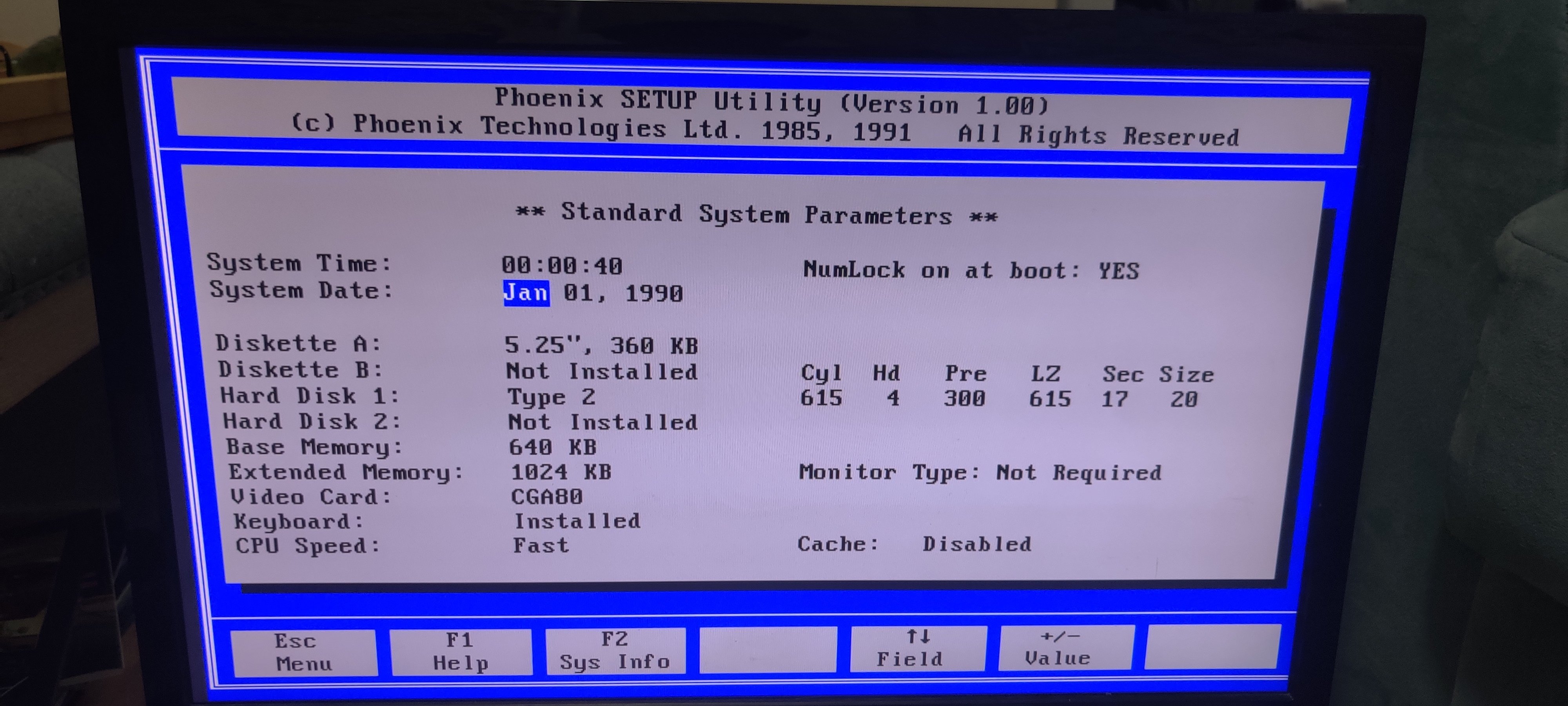
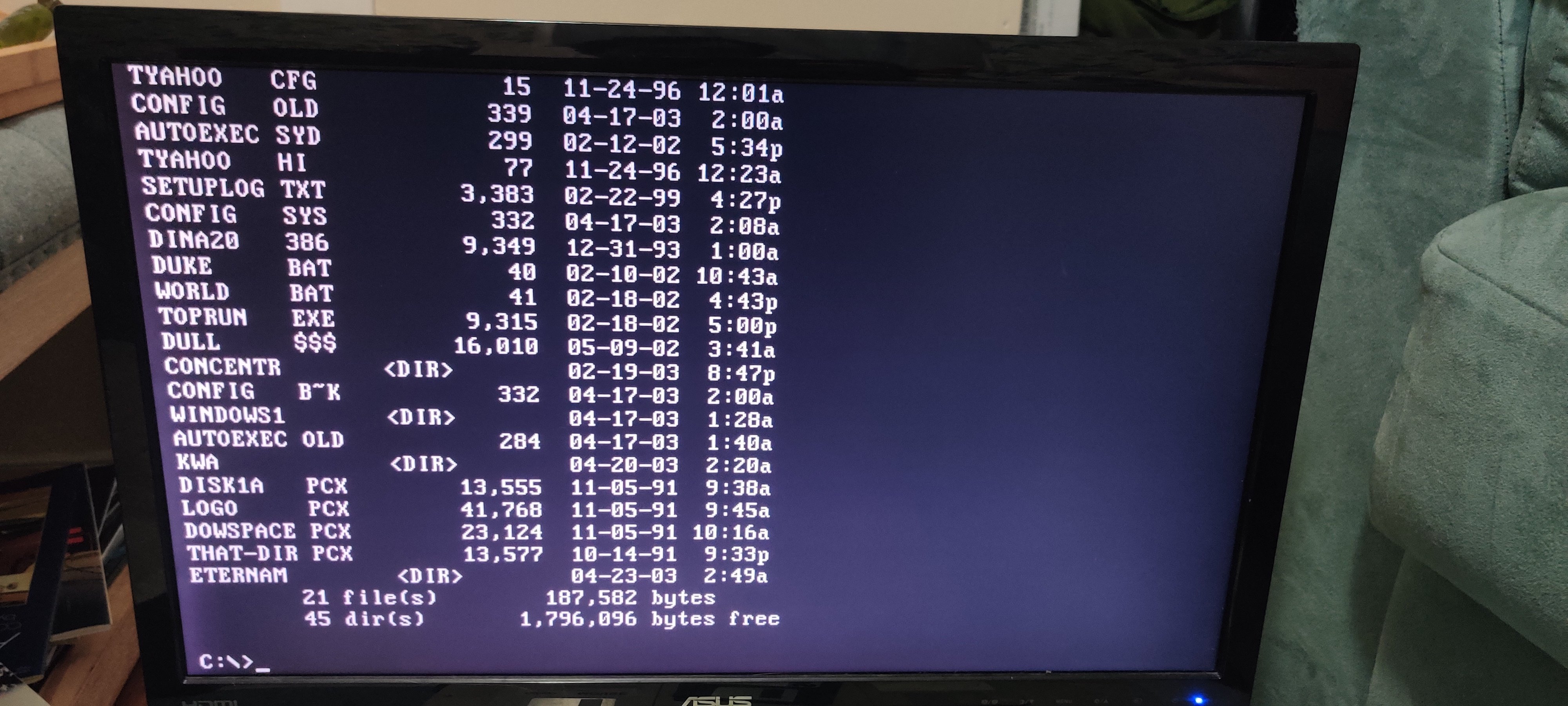


Right now the challenge is to get data off of my 5.25" floppy disks. Online shops are full of 3.5" to usb readers, but nothing for 5.25".
The reader in the computer still works.
I’m considering trying to send files out through the serial port, if I can figure out how to send a file to it. Then I could use anything to read from the other end of the serial port and write the file.
Oh the serial idea sounds like fun. You would need a null modem cable for that. A regular non-crossover serial cable typically won’t work.
You could use ZMODEM for that.
There are adapters out there to connect some floppy drives to a modern computer but they tend to be expensive or difficult.
Alternately, you could just copy the large floppies to the smaller kind. Then use a more common usb floppy drive for that.
If you could get a ISA ethernet card into that box, you could setup networking and transfer that way.
Thanks for that. Looked online a bit, I’m going to order an rs232 to usb null modem cable. Then it looks like in DOS I should be able to set the baud and just copy a file to the port. On the receiving side I can program something to just read from the com port straight to a file. Add some automation and voila. 🤞
Yeah, sounds like a plan. The zmodem protocol was designed for this if you wanna save writing your own tool from scratch?
We’ll see how far I get. I mean if I can just do
copy file \\.\COM#on the DOS side andcat /dev/tty# > fileon my laptop side then I’ll be happy.Good luck, let us know your results.
Be sure to check the hash of the files before and after. You could also zip them before transmission for that functionality.