My ultimate goal is to install Xubuntu on this computer, but I am stuck.
I cannot find any way to get into the BIOS to change settings, including being able to boot to the USB installer drive.
I have tried F1 held, F1 repeated, Fn+F1 (held/repeated), same with F2, same with F12, same with Del.
I tried telling Windows to boot to UEFI settings, but it reboots directly to windows.
I ended pulling the drive and removing all the partitions, in hopes that then it wouldn’t try to boot to Windows anymore. Now it just gives me this:
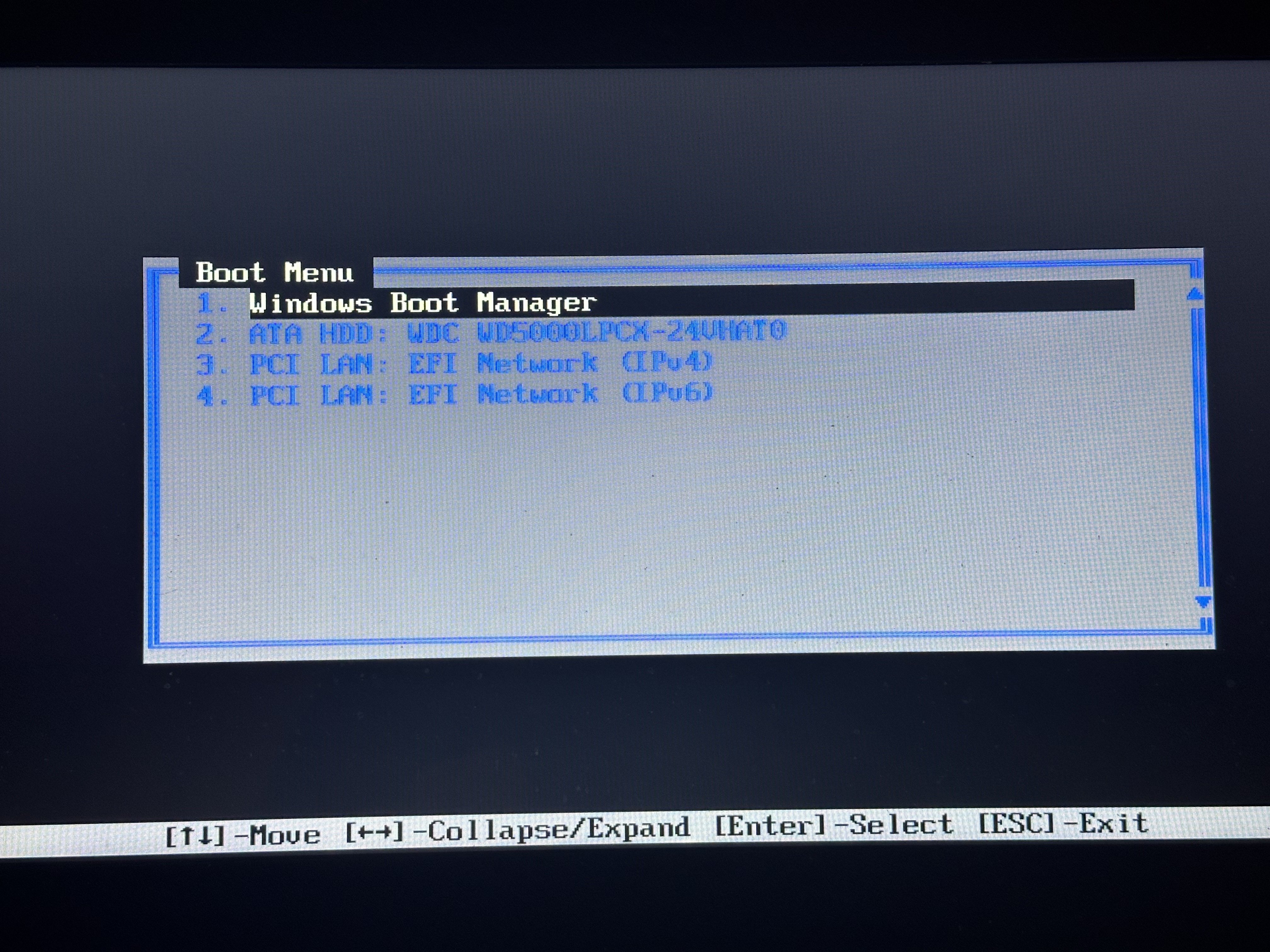
Using this menu, I can’t boot to USB, nor can I boot to DVD.
I opened it and do not see any jumpers on the visibe side of the motherboard. I also did not see a CMOS battery. There are lots of tiny ribbon cables and the heat sink+fan that I’ll have to remove if I need to look on the other side.
What I want most is access the the BIOS / UEFI settings.
If a workaround like installing an OS to the drive using another machine and then putting back in will probably work, then I’ll try that, but that will be such a hassle.


F2 or Fn + F2 are supposed to be the keys to press, according to the Lenovo site here, with some other options:
https://pcsupport.lenovo.com/rs/en/products/laptops-and-netbooks/100-series/110-15acl/80tj/solutions/ht500216-recommended-way-to-enter-bios-ideapad
If they don’t work, F11 is usually the boot selection key for most devices, so might at least let you boot from another device.
Daft question, but have you tried spamming the F2 key starting from while Windows is shutting down, or while the computer is restarting? You might get lucky and hit the split second window that Lenovo have programmed in 🙈
Good luck 🙂
Yeah, that’s where I got F2 from.
Since Windows is gone, I can’t try the spamming before reboot.
I left out a behavior that’s happening. When it boots now, it shows a LENOVO logo. Then goes black. Then repeats.
I think it’s Fn+F12 that’s getting me or the boot menu. When I select the USB installer drive, it just goes back to flashing logo/black. Im worried it’s because secure boot is enabled and it’s not letting it boot to the USB drive.
Holding down the shift key and tapping the insert, or ins key used to be a way to clear the BIOS. It won’t hurt to try it.
The only other option is to keep try Fn and F2 and hoping to get the timing right. You can try holding Fn as you press the power button and spamming F2, or pressing ctrl, alt, and del to reboot from the boot selection screen and then spamming Fn and F2, but unfortunately it looks like Lenovo are one of those manufacturers who don’t give you much time.
Interestingly, CTRL+ALT+DEL doesn’t seem to reboot this computer in the places I’ve been able to get to.
I’ll try those other key combos. Thank you.