My ultimate goal is to install Xubuntu on this computer, but I am stuck.
I cannot find any way to get into the BIOS to change settings, including being able to boot to the USB installer drive.
I have tried F1 held, F1 repeated, Fn+F1 (held/repeated), same with F2, same with F12, same with Del.
I tried telling Windows to boot to UEFI settings, but it reboots directly to windows.
I ended pulling the drive and removing all the partitions, in hopes that then it wouldn’t try to boot to Windows anymore. Now it just gives me this:
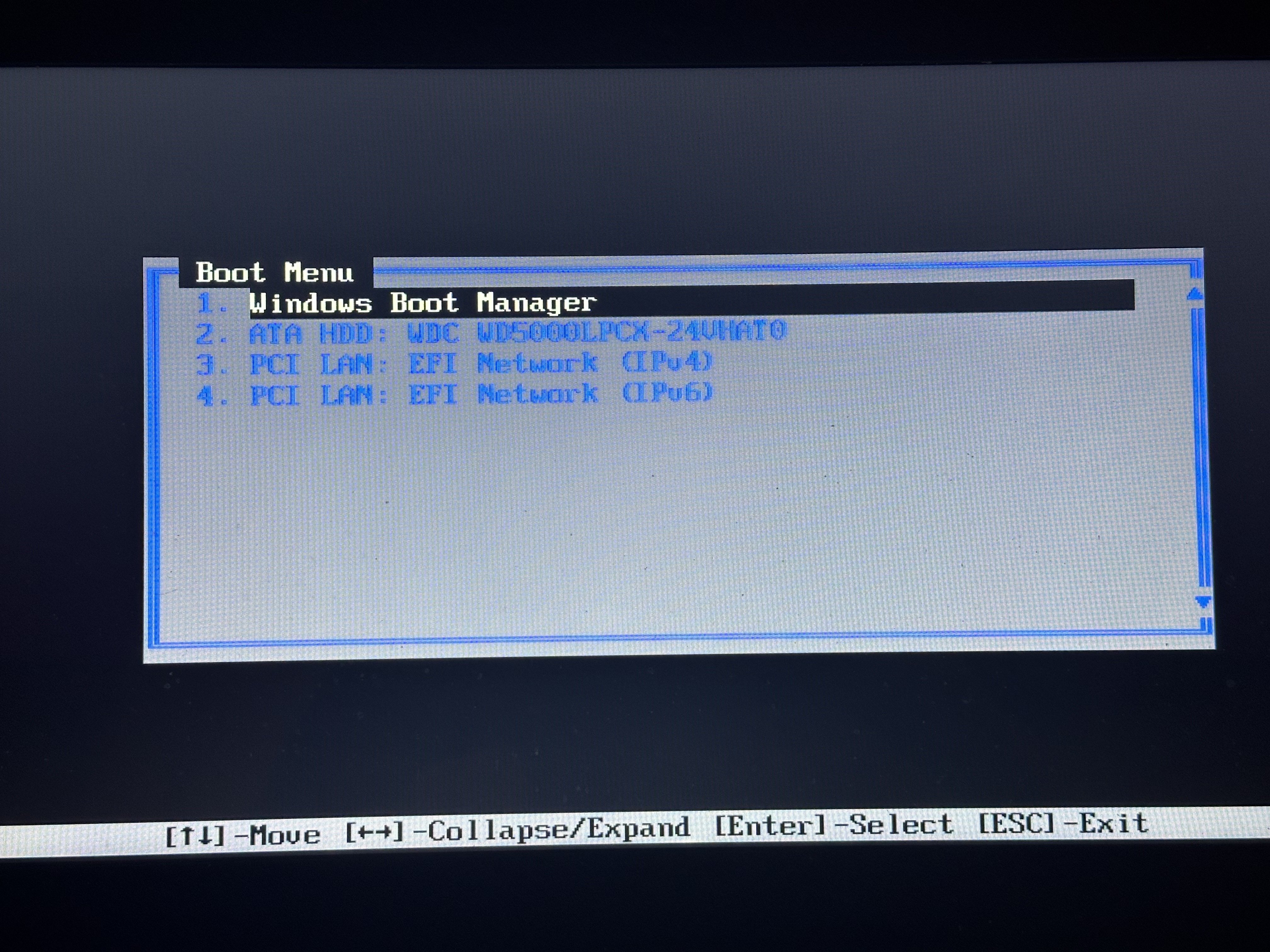
Using this menu, I can’t boot to USB, nor can I boot to DVD.
I opened it and do not see any jumpers on the visibe side of the motherboard. I also did not see a CMOS battery. There are lots of tiny ribbon cables and the heat sink+fan that I’ll have to remove if I need to look on the other side.
What I want most is access the the BIOS / UEFI settings.
If a workaround like installing an OS to the drive using another machine and then putting back in will probably work, then I’ll try that, but that will be such a hassle.


Update:
I downloaded the Lenovo Recovery USB tool and created a USB stick.
This I can boot to. I went through the recovery process. Unfortunately, when I try to boot for the first time after the process, I get this error:
I also decided to hook up an external keyboard. Still haven’t been able to get into the bios.
I need to see if I can find a usb installable bios update for this machine. Maybe that would help.