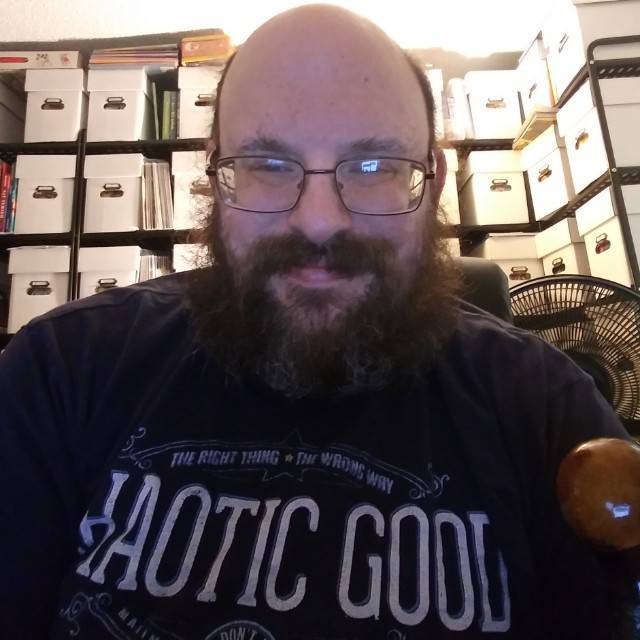Hi, suddenly my pixel 3 can’t see any networks. It seems such a strange problem. Because it’s a test phone, i wiped it to default, no fix.
Flashed android 9. The same. (with flash.android.com, which also refreshes the radio firmware)
Flashed android 11. No change.
Went back to android 12. No change
Some interesting fact: if i share something with “nearby share”, the window is frozen and nothing appears, except a white dialog with no text
Has it happened to anyone that a phone wifi suddenly dies?
Something that i could do with root, to restart the modem or something like that?
Now that i remember, a decade ago something like that happened on my iphone 4. It could not find any wifi. If i went to the iOS setting, the wifi MAC address was “not available”. I just checked on my android phone, and the wifi MAC address is what’s supposed to be
update: i flashed /e/OS v.1.14 and it still can’t see any wifi. In the about section, it says “wifi MAC address unavailable”
This is a common issue with flashing custom kernals. Usually rebooting 4-5 times fixes it.
If Bluetooth is working, it’s not a hardware issue.
i’m hopeful, but after many reboot (hard via long press, via adb, via safe mode) it still does not work.
bluetooth works, i transfered a wifi scanner app
That sounds like your
/efspartition has been corrupted / wiped.And, if you didn’t backup said partition before tinkering you’re screwed.
Sorry.
But ’#06’ shows correctly the IMEI and the other serials
Also, WiFi stopped working when the phone was in stock ROM with locked bootloader (wiping and changing roms was to try to see if it was hw or sw problem)
I don’t have any backup to restore
Not sure if helpful but I found this. My guess is a hardware issue so take it to a repair shop/diy or maybe its time for an upgrade. Sorry couldn’t be that much help, hope everything works out for you!
Edit: people also say knocking it around works but it seems a bit rough. That would point to a potential cold solder joint somewhere though. Does bluetooth work?
bluetooth works
it had an issue the first day that i purchased it, it would not read my SIM card, but then restoring to default fixed the problem and i never had that issue in years
try to knock it hard, no luck :(
Back in the day, some phones shared an antenna for Bluetooth and Wifi, so you could do one or the other but not both.
Try turning off Bluetooth and see if Wifi miraculously works.