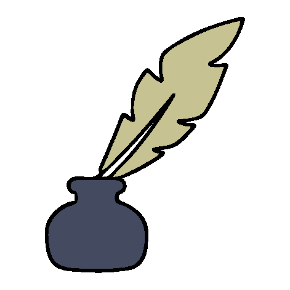Just a wannabe writer here. I’ve only ever strung a few paragraphs together, maybe an essay’s worth occasionally. I used to work on blog posts in Evernote and I still use it for capturing stray thoughts. I use it as a place for ideas and that’s exactly what happens. I never develop the idea, I just write down another one. Years ago I used Word, but thought maybe now there are apps better suited to the writing process. What do others use for an application/ platform?
I use vim as my text editor. Its good if you find using a mouse distracting.
There is a steep learning curve and most people use it for programming. However i can give u a copy of my vimrc file and you can use the novel writing plugin in that file. :)
I love Scivener
Bibisco & Manuskript are popular feature rich options.
Generally if you just want to write your thoughts using something logseq or trilium might be more what you want.
A paper notebook small enough to fit in my jacket pocket, and so that I can carry anywhere.
I can cross things out, I don’t have to futz with software worrying about making it look pretty.
I can scrawl, and draw crudely the visions that I’m trying to capture, again without worrying about how exactly to use the software tools.
If I’m having trouble getting started, I start drawing circles on a page, anything to get my pen moving.
If I want to move a paragraph or sentence somewhere else, I circle it, and draw an arrow to where I want it to go.
Editing and putting it into a word processor comes later.
Just get the damned words out of my head.
I am using LibreOffice these days for a word processing.
I’m over engineering the heck out of it. My editor is neovim, which I use for work and to write software too. I write markdown, but it’s not just markdown.
My stuff is somewhat inspired by the SCP wiki in style, so I’m making it a website with fancy styling via CSS and so on, using Jekyll in the backend.
It’s a lot of fun and I keep learning more about web dev stuff, but even though I spend a large part of my day today working on it, I hardly wrote any new content. But I have a fancy fake login form for classified data, nice colors and a search feature now.
Just in case, does anyone know a good markdown editor that with good integration for languagetool, or alternatively one that runs in the browser?
I stick to strictly Markdown. because it’s easier (for me) to convert to eBook, PDF, or website - or all three.
Depending on the platform, I use different Markdown editors. At the moment I’m using Markor on Android and VSCodium on Windows and Linux.
I use google docs. That way, whenver i have a note or phrase to add, i can add it. From phone, laptop, work pc, gaming pc, or my fridge.
Best option. Has made sharing work with friends and getting feedback a lot easier. Despite everyone else’s responses, I feel like Google Docs is by far the most popular options, and I don’t see a reason why not to use it (besides AI training material… but I’m not sure about that yet)
deleted by creator
Joplin. It’s Markdown based, supporting math, tables, Mermaid diagrams, and more. You can organize notes into notebooks, including sub-notebooks, as well as with tags. The desktop app supports full text seach. And it has open-source apps for desktop and mobile, and it’s easy to set up synchronization between all devices using standard cloud storage (I use free Dropbox), which is encrypted whenever it’s not on your devices.
Wonder how it compares to obsidian now 🤔
Joplin was on my radar for a bit, but haven’t thought much about it since I’m using obsidian.
The paid sync is kind of a rip off IMHO, but the CouchDB local sync works just fine. Plugin ecosystem is probably what gives me the largest number of niche features.
It’s all markdown, I push it to a GitHub repo.
Obsidian is the gold standard for notes apps IMO. I don’t see any reason to move to Joplin if you’re using Obsidian.