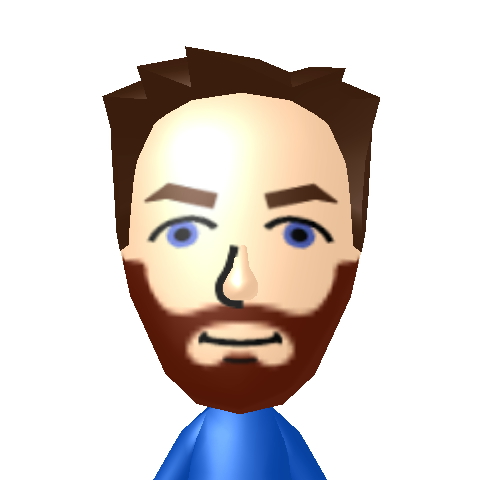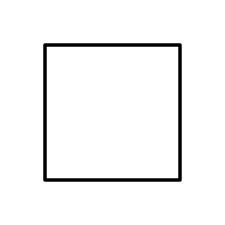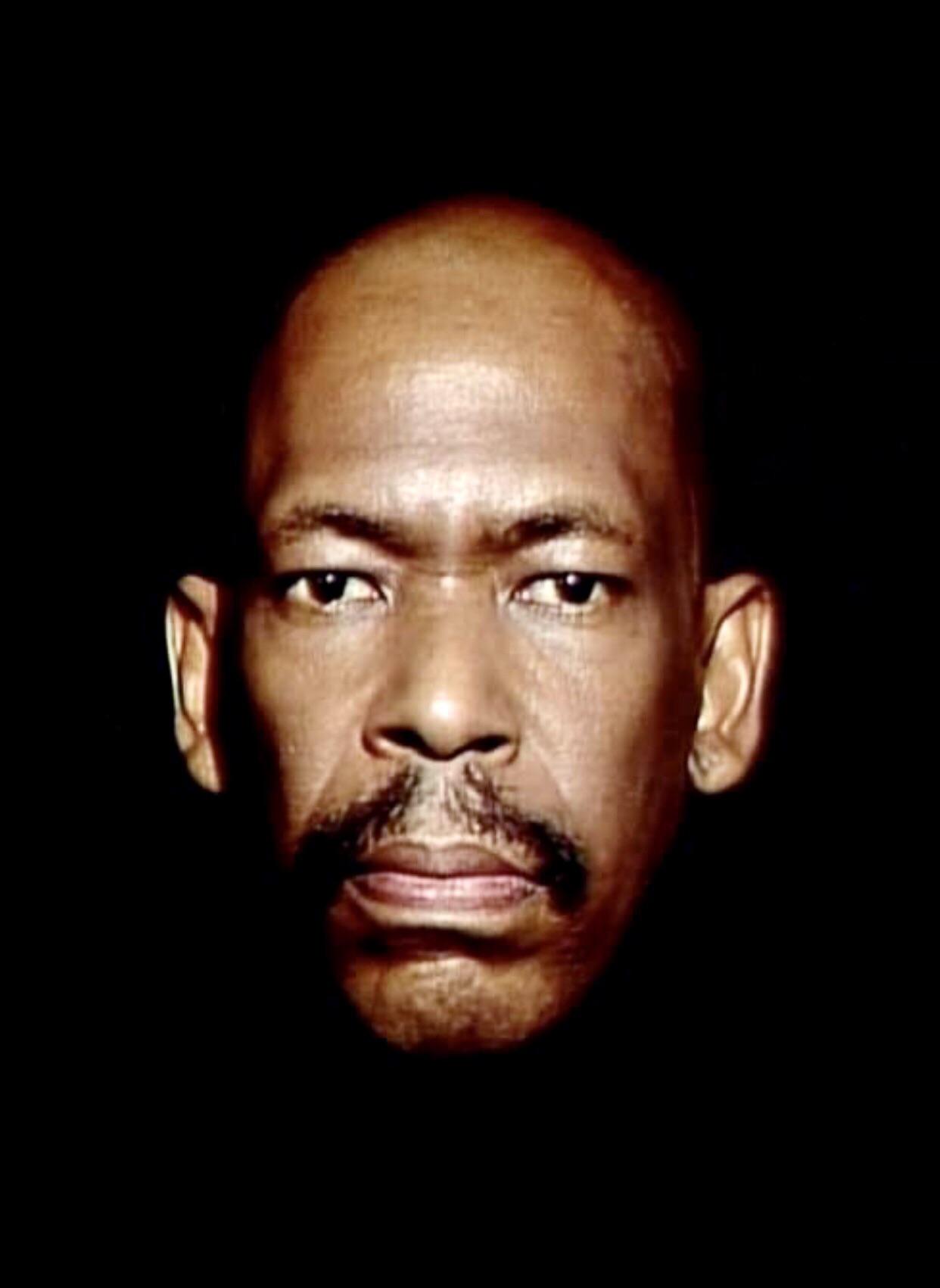With the advances in gaming on Linux in recent years, it is so tempting to switch full time. I would absolutely love to, but I am a Game Pass Ultimate subscriber and it is where I play a lot of my games on PC. I know you can use the cloud version, but I cannot stomach streaming games in their current state, so it is a no go. A large portion of my Steam library is compatible, but anytime I have done an install I end up giving in and going back to Windows for games.
You can always dual boot and use Linux for whatever you like it for. Sadly Windows is still the go to thing for gaming, since it’s the target platform for 99.99% of software and especially games.
Proton/Valve has made a lot of headway here. Mostly I’m seeing mmos/Destiny 2 being the only big holdouts anymore, but the niches I am in have tended to have good Linux support for quite some time.
I just use moonlight and sunshine. My network is good enough and I just stream from my Windows PC. I use either Linux or Mac for my day to day and stream from PC when I’m gaming, depending on the game. Some games I just need to play in front of the PC.
Recently been streaming Diablo 4 to my Xbox and or laptop. Works great. I play most of my games at 1440p.
I just did, not for the gaming capabilities as I’m not a big gamer myself but because WSL malfunctions pissed me off. Moving to Pop!_OS after considering Nobara.
I’ve been Linux fulltime for years, settled on Pop!_OS for it’s excellent NVIDIA graphics integration. As far as game compatibility goes, check your games on ProtonDB. Even if they don’t have a Linux native version, the Proton Compatibility Layer may let you play your “windows only” games on Linux without streaming.
Just remember what distro you pick for gaming doesn’t matter as much as the effort you’re willing to put into learning its ins and outs. Use of distro wikis and protondb are key. Also dual-booting is honestly the way to go when starting up, just in case.
Also dual-booting is honestly the way to go when starting up, just in case.
I generally agree, but I always found when I did that, that I would never take the time to resolve issues I encounter and just jumped back into Windows. It wasn’t until I went full immersion that the switch stuck. It’s been a few years now, and I’m glad I did.
I’m totally with you, I only suggest what I did if the person has tried linux before but ended up going back to windows. Not having to pick one or the other can help some people stick with their linux install.
This is why I just dual-boot. Keep Windows on a short leash and basically just have it for the rare instances where there’s something I really want to play and somehow can’t on Linux.
deleted by creator
Yes, this has happened to me twice. It’s easy enough to fix, but terrifying the first time it happens.
So one thing that might be worth looking into is virtual machines.
Currently on my desktop I run a variant of Arch (Endeavor I think) where I primarily do my gaming , but for any highly incompatible games, or Game Pass games, I have a virtual machine running Windows that uses pass-through to pass my graphics card through to the virtual machine for games I can’t play on Linux. I also use CPU pinning to ‘pin’ 10 of my 12 CPU cores to the virtual machine to reduce potential overhead.
Works really well, might be an option for you, although it’s not super easy to setup. I’ve tried passthrough on PopOS as well before, but it wasn’t as performant, and Arch Wiki provides a ridiculous amount of super useful guides for doing just about anything, including setting this up.
Edit: Otherwise in terms of daily driver, I love Fedora, and likely won’t move away anytime soon on my laptop.
Gaming on Linux has grown leaps and bounds and it’s only getting better. Game Pass Ultimate though, I’m guessing you’re gonna have a rough time. That’s built for Window’s ecosystem. So more than likely that’s going to be a very sore point. The streaming Game Pass can and does work on Linux, but if you’re against that then Linux might not be for you.
Steam has gotten to the point on Linux where it’s basically just install and run, as long as you have compatibility for all games turned on. Very very very few games haven’t worked for me or even require little tinkering anymore. That being say I pretty much really only play Indie games.
After about a month of contemplating going back to Linux, I’ve finally found my usb drive and I’m going to download Linux Mint.
The only thing keeping me from going back was the fact that Clip Studio Paint and some of my games didn’t play nicely with it. But to be honest, the only game I play these days can also be played on my phone, so… Back to Linux it is.
I’m in the same boat. I’m ready to move over to Linux Mint, but I don’t want to have to download my entire game and program library again because NTFS won’t play nice with Linux.
NTFS is fine with Linux, but any new OS tends to need you to install things again. There used to be a way to zip all of your Steam downloads for a new install, but I can’t seem to find any instructions that still work.
I think the option is under Steam > Backup and Restore Games. I successfully backed and restored some back ups I had made about a year ago with that method.
I think you’re right. I’ve used this before as well, but I was thrown because my Linux Steam only has “Restore Game Backup” as an option in the menu. I wasn’t sure whether something had changed, or if this is a Steam for Linux peculiarity.
Are Ubuntu-based distros still the king of gaming on Linux?
I’ve been hopping between distros (and windows) for what feels like the past 6 months. Honestly it doesn’t make too much of a difference but my preference for games is fedora or arch base and wayland. The biggest difference is the default kernel version really (AMD drivers in my case) but you can also add a newer kernel to any distro. I’d recommend just choosing a distro based on the package manager you like to use and stick with that.
For people who use Linux full time, how is VR support on it? Is ALVR a viable alternative to Virtual Desktop/Link? And do VR games run well or at all through Proton?
deleted by creator