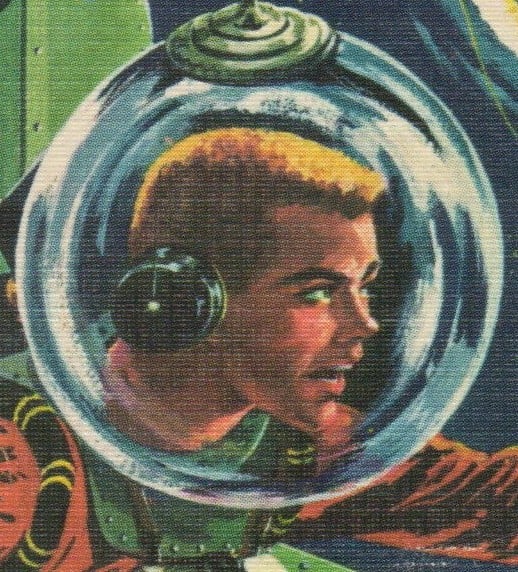All you need is a decent dock and a Wi-Fi repeater with data a cable port.

Ofk, I’m on a family shared line and quite afar from the modem, so the results may definitely be better.
I’m confused. Is there a known issue with the SDs WiFi? I just decided to test by downloading Soma and this is what I’m seeing.

Yea im routinely in the 200’s
Right? I’m confused by this also… I can play multilayer flawlessly while downloading and connecting to my server via remote desktop with 0 hiccups
Ofk my connection is on the low side. I have a 6yr old crappy modem positioned to the other side of the house, there are definitely better way to improve my signal, but (dock aside) I already have everything laying around, so, good enough 🤷♂️.
That’s still not nearly as good as you should be getting. My deck gets around 480+ Mb/s downloads over WiFi if I have a good wifi connection.
WiFi repeaters are not a great way to extend WiFi range and will def get you slower network speeds. So that’s probably why
A mesh system would be better or even an old router in AP mode. That’s actually what I’m using to get full speed downstairs. It works really well, with no latency even for complexe things such as my Plex server or VirtualDesktop (wireless VR with my PC).
Wired is always better than wireless. You’ll get better WiFi speed with AP than Wi-Fi repeater.
If you use Asus routers, a lot of them have a mesh mode. I bought a couple cheap Asus routers and added them to my system as a mesh and now i have great coverage.
I would suggest a mesh router system rather than a repeater. A lot of Asus’s modern routers can be added to their mesh system, Netgear has a good system as well
Mesh* it’s impressive you got it wrong in two different ways lol.
A mech router would be something to be feared.
Oops, fixed, cut me some slack I was half asleep and I had an edible last night lol. And some of those Asus gaming routers do look like mechs haha
!/c/bossfight?
Mesh routers are nothing to recommend lightly. Most are a complete headache to set up.
I really miss Google’s original mesh router setup, it was so painless, almost plug and play. But of course, they bought a company and it got absorbed by their nest mesh system, which is more expensive and from what I understand more annoying. And now their old WiFi routers are in support limbo.
But if they can set up a repeater, I feel like they can setup a mesh system. I was able to do it through my Asus app on my phone pretty quickly. The only issue I had was with a used router I got off eBay being finicky about reliably remembering it’s mesh setup once it had been unplugged. Something wrong with the cmos or something.
What? I’ve never had an issue setting them up
Lucky you.
I find it difficult to watch things on plex when I’m 20ft from the wifi, buffer buffer… 😕
Are you downloading hvec content? Because if so that buffering is because of transcoding maxing out your cpu or GPU not network
I’m not sure how to tell, I’m using the htpc client and looked at every option for a show and only found that I have Allow Direct Play and Allow Direct Stream enabled and I have quality options with 4.5 Mbps 720p as the original. The file appears to be mkv h264 1280x720 eac3 5.1
If my cpu was getting pegged wouldn’t my fan get going for the delicious SD smell?
To add to what candyman337 said: if it is the transcoding maxing out your CPU, you could try GPU transcoding which requires a Plex Pass or you could use Jellyfin media server which offers free hardware accelerated transcoding even for Intel iGPUs.
Don’t spend all your wifi at once
72.6… nice