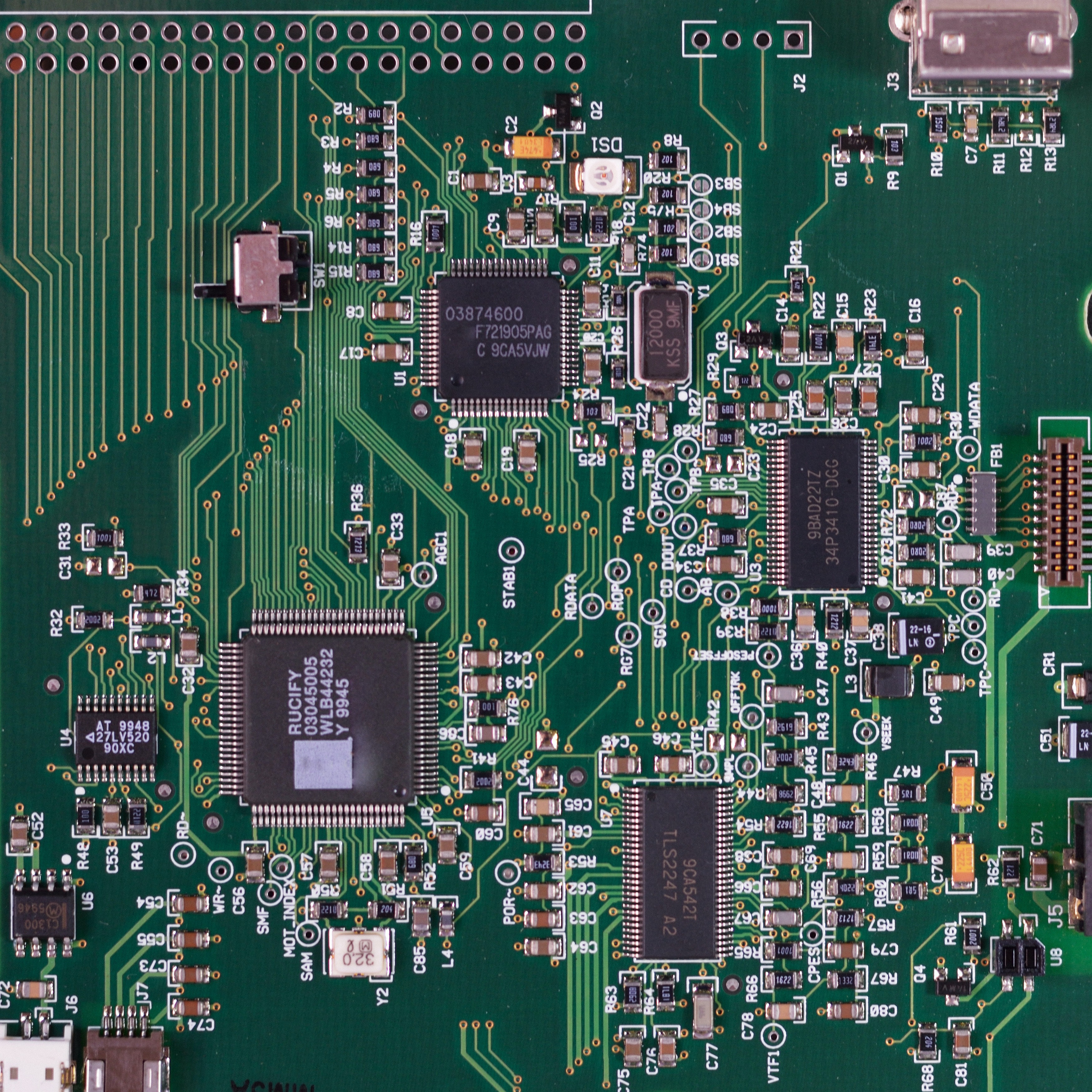EOL Chromebook c302c:
I’ve used the same touchscreen, fold-into-tablet Chromebook for quite some time. The increase in mobile app functionality paired with less time online means I rarely use it; I pull it out for long form text entry or playing pet sims like Subeta. Chrome has significantly increased the boot time while also making it more ‘powerful’; I feel like I could get a few more months with it if I stay careful online. The security updates were a big part of why I chose it to begin with.
At the same time, I have a touchscreen Microsoft Surface (just updated to Win11). It’s a 15", doesn’t fold flat, and has the typical Windows problems: clunky to boot, pointlessly bloated. It’s also got a questionable wifi connection. I got this through work, so naturally, I put Steam on it. It’s so HEAVY and awkward to tote around.
I’m leaning toward the 2022 ipad air. I could pick up drawing again, it’s a single pound, and if I get the Smart Folio or whatever, the M1 chip would make it function like a smaller laptop. I’m not sure it’s worthwhile?
Does anyone have That Cool Idea that makes a Chromebook worth keeping, or want to gush about their '22 ipad air?
I have the ‘22 iPad Air. It’s amazing, but it’s not a computer in the most frustrating ways, despite its potential to be so. The iPadOS 17 updates coming down the pike are really neat and bring it closer to matching your use-case, but it’s very infuriating when there’s something super simple to do in a desktop OS that takes a lot longer than or is simply impossible on iPadOS.
As for the Chromebook- yes! You can make yourself a magic/smart mirror. I did this with an old laptop during the initial COVID lockdown. You’ll need a shadow box, the laptop, the mirror glass, software (I think I just used off-the-shelf Rainmeter), mounting hardware, and accessories (I didn’t make mine touch-screen, so there’s a wireless keyboard and mic for Alexa integration). You can find numerous guides online for this, and numerous sites that sell custom-cut one-way mirror glass. I think all-told (buying mounting hardware, frame, spray paint, mirror glass, and accessories) it came out to about $175, but that was with a fairly big glass panel (it’s the largest single cost in these projects, and my laptop that I was using for this was 16”, so I needed something like 28”x18” glass).
YES this is the right direction!!
I’d thought to try slamming Ubuntu on it and mounting it in the kitchen, on a tripod… Like something from Fantasia. [The ‘slamming Ubuntu’ took a few attempts due to the USB-C converter, and when it did, I couldn’t find a touchscreen driver.] I didn’t think to try other OSes.
I’m not super sold on Apple products- I’m okay having some limitations and using the Win11 machine for more than just iCloud backups. One of my earlier loves had been a 16gb Mini 4. We broke up when it started asking me to plug it in->wipe it-> reinstall the OS, due to available space. 😥