Hello! I have done a fuckup with my PC and need help fixing it. I’m confused.
I can’t use programs that were downloaded via Microsoft Store, this is the error I get:
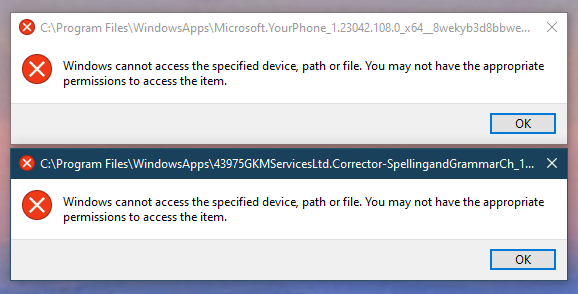
I reinstalled my PC a few days ago to start over on a clean slate so to speak as I’ve had it for around 5 years or so.
I tried to apply for a job with SSH and I think this might be where I fucked up, I couldn’t get it to work and I tried this tutorial.
I think maybe step 5 might have affected more than that file because I’m pretty sure it was after that I started to get the warnings.
I have tried repairing and resetting the apps but it doesn’t help, of course, I don’t think the error is with the program itself.
I tried to restart my computer but it didn’t help either.
EDIT: SOLVED
I had to backtrack on what I did on the tutorial I mentioned earlier (thanks @IntheMesh@lemmy.fmhy.ml ).
I then found out what actually went wrong!
When I have right-clicked on the file I haven’t first selected it with a left-click so I’ve edited the permissions on my user folder instead of the key.
I didn’t realize I needed to left-click to select it as it shows a similar indication when I hover…


oh, thank you, I did a crosspost!
It was the ssh key I changed permissions on. I’ve added System and Administrator to have full permission again. When applying the changes it seems to struggle with some files in AppData.
(When I previously tried to install node (not sure if this was before or after) the wizard couldn’t find the file AppData.)
Errors I get now when applying the changes:
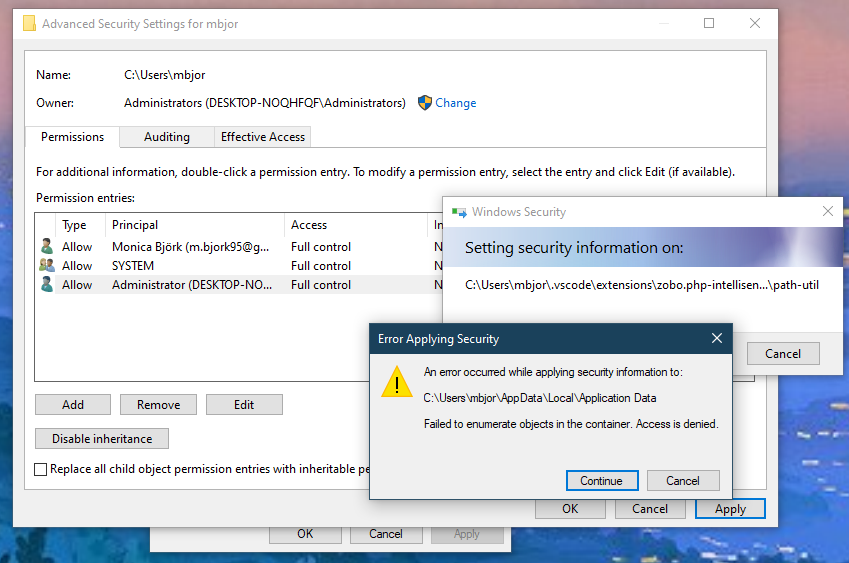
Loads of error messages
and a couple more with similar names
and also “my pictures” and “my videos”
and “my documents” and a few more… I should have written them instead of taking so many screenshots! Sorry 😅
At last, it finished and created some new permission inherited from c:\Users\
omgomg that helped, thank you so much.
Happy to help! Glad that solved your problem :)