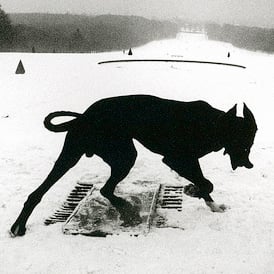Almost all mobile editors that I’ve seen just allow you put filters/text/etc over them.
I’m looking for an app that will let you have multiple layers, bring in a second image, cut out the background, resize and move it, etc.
Are there any apps like this?
Have you tried Photopea? It’s a free web app that’s a dead-ringer for Photoshop, and has a pretty decent responsive mobile interface. If you’re looking for a Photoshop-like experience on your phone, it’s probably your best bet.
Ah, I’ve used Photopea for years now and I never would have thought it would have functioned on mobile. Thanks for the tip!
I too had no idea it worked on mobile. Thanks!
Photopea, Gimp, and Krita are great desktop alternatives but they’re hardly mobile-friendly.
Infinite Painter is the closest to Photoshop that is an actual native mobile app, in my experience.
The Playstore says Infinite Painter won’t work on my device. What are the requirements? I have 6GB RAM and Android 13. What more could it want? Or is it generally only for tablets?
I have no idea 🤷♂️
It installed just fine on my OnePlus 6 and Samsung S21.
The manual says it works on “any phone or tablet”, running Android 7 or higher. Mine is a OnePlus 6T running LineageOS 20 (Android 13). On my much slower and less well-equipped Samsung Galaxy Tab A7 Lite LTE (3 GB RAM) it installs just fine. Would it really object to being installed just because the phone has an unlocked bootloader? It isn’t rooted, and even banking apps work fine.
Strange. Maybe I’ll file a bug report. It looks like something I might spend $10 on if it works fine.
Yeah you should. It installs fine on my android 13 device with same amount of ram. I think must be some black listing issue.
Krita is really good, smallest learning curve from Photoshop
I’ve been using GIMP for almost 15 years at this point.
I have Photoshop, but I prefer GIMP as it is open source and has a bunch of community plug ins that are really easy to find and use.
On android?
I was about to scream GIMP! To the top of my lungs when I realized the mag I’m in …
There’s an android port called xgimp … but it doesn’t look great.
Guess you could try one of the standard closed source apps? I’d go with Pixlr
You’re in lemmy.world, it’s a com :D Federation, is wild!
I was going say paint.net what I use. But I be interested in something better.
Krita has a pretty solid mobile version that’s got a lot of photoshop’s functionality. There are other art programs like ClipStudio Paint that can do a lot of that, too.
As mentioned below, since KDE is all Qt based, the Krita build is the exact same app that runs on desktop. I just tested it on a pixel 7 pro and landscape orientation worked great, but I also have used Krita and am familiar with the layout. If you’ve used Photoshop creating a layer in Krita and using the “paint” tool with an eraser brush sounds like what you want?
Krita. It’s quite resource intensive and the UI has been ported directly from the desktop rather than being optimised for mobile, but it works, and it’s free and open source
Pretty much this, though i do hope you have a tablet.
Affinity Photo 2 is a great alternative to Photoshop. I bought that originally to go out of my way to not use adobe. Fuck subscription models.
Edit: missed the sentence about mobile editors. You can get affinity Photo on iPad and it functions exactly like it’s desktop counterpart. No iPhone or Android support though.
i came here to mention Affinity Designer, but Photo is a great one.
It should be mentioned that Affinity Designer can be considered a combination between illustrator and photoshop.
Agreed. I recently discovered Affinity Photo 2 on my iPad and love it.
Would be great if a smaller mobile version were released for my Android phone.
I will ditto what you said. IF you are on Windows, Affinity is fantastic!
It’s not a full replacement of Photoshop, but Photo Studio Pro is the best one I’ve found. It has a pretty good background replacement function that blends two photos.
https://play.google.com/store/apps/details?id=com.kvadgroup.photostudio_pro
sweet thanks, i’m gonna try this out.
I’m a big fan of paint.net which can open psds and has a number of user made plug-ins for its non native features
edit: whoops you said app
photolayers and Pixlr 4everWait… paint.net has add-ons? what? where? how?
I’ve been using it for a couple years now and I had no idea
I haven’t used either, but a quick search recommends two that, used in combination, can handle some of what GIMP can do.
https://www.teddit.net/r/GIMP/comments/r4ld07/is_there_a_gimp_for_android/
There’s nothing that is exactly like GIMP. I had an app called XGIMP, but it is practically useless IMO. If you want something similar to GIMP on mobile, ibisPaint X is free and has similar layer capabilities (Layers, Layer Groups, and Layer Modes); it also allows you to import multiple images into separate layers and modify them. I use this if I want to sketch on my phone. If you want capabilities like the Colors/Tools/Filters dropdown menus, Fantasia Painter is also free and would probably be what you want, though keep in mind everything is done on a single layer. I use that if I want to do mobile photo manipulation.
https://play.google.com/store/apps/details?id=jp.ne.ibis.ibispaintx.app
https://play.google.com/store/apps/details?id=com.datcompany.fantasiapainter
I like photo layers, it’s also easy to use which is a plus.
I was astounded by snapseed. Depending on what you want to do you might find it quite capable. It has a raw processing engine that works even with new DNG formats and offers a wide variety of color grading options.
Have not tried any image overlay stuff thoughI was astounded by snapseed. Depending on what you want to do you might find it quite capable. It has a raw processing engine that works even with new DNG formats and offers a wide variety of color grading options.
Have not tried any image overlay stuff thoughPixlr is intuitive, reasonably capable, and runs in the browser.