https://brandonjkessler.com/technology/2021/04/26/setup-kobo-sync-in-calibre-web.html
Calibre has fully integration with kobo
It basically replaces the built in store with calibre
This reddit thread also has good info: https://www.reddit.com/r/kobo/comments/qhdmt2/how_does_the_kobo_calibreweb_syncing_work/













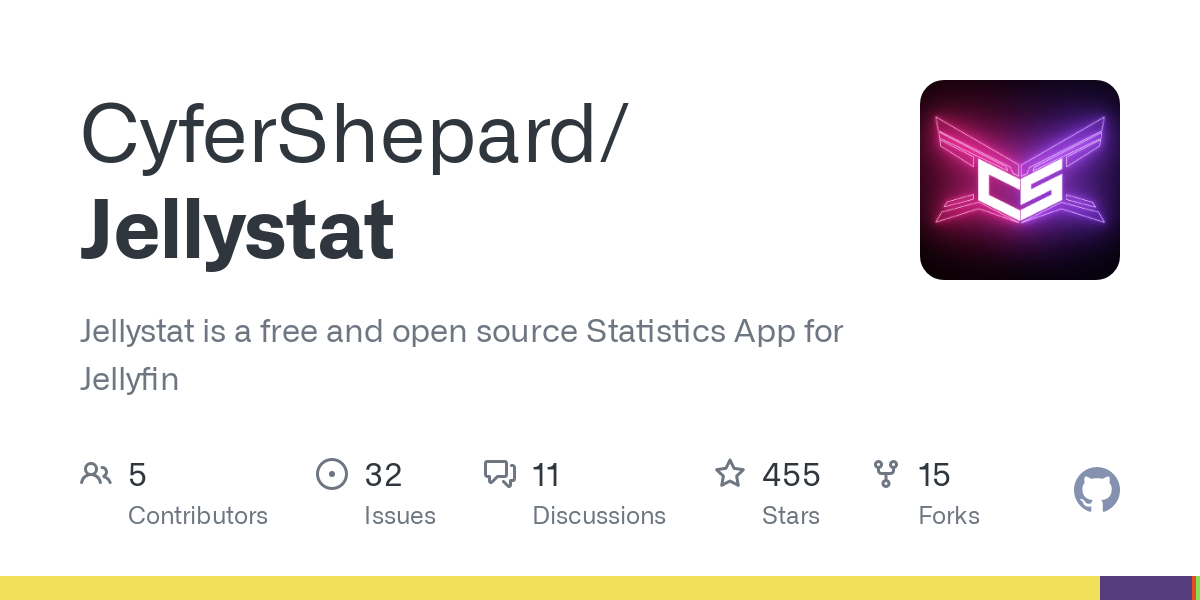


Yes, you have to setup calibre to use LDAP (which I use with authentik). You lose the single sign on but its the only way to get non oAuth enabled clients to work (like ereaders).