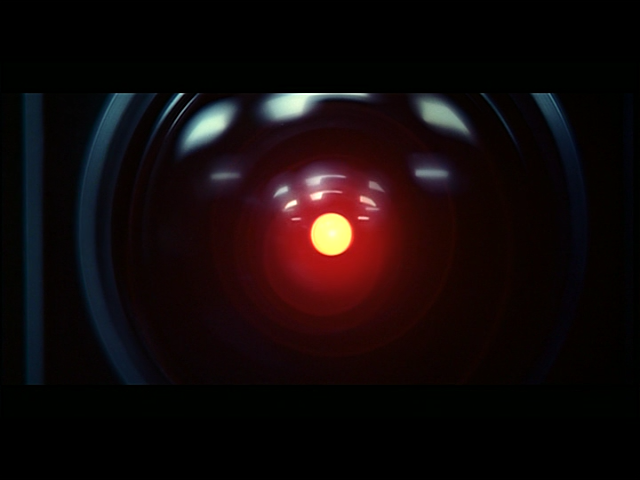This is excellent recycling of the cringe original
What’s the original?
Thanks for sharing that, even despite the uncontrollable facepalm that resulted. What’s terrible is that despite the fact that this artist is so crazy and racist, his art is actually pretty good.
That actually happens quite often because it would be so great for them if they’d stop doing hateful comics like this
I thought I recognized the art style. They over exaggerate peoples facial expressions so much, yet somehow its always one of five faces
deleted by creator
What? Really? But as a cartoon how does that even work if it’s not ironic? … He asked rhetorically, knowing the right wing humor is basically just incoherent hate.
It makes more sense as well
I have had to spend so much more time thinking about drivers on Windows than on Linux it’s not even funny
And what are Nvidia users supposed to do?
I have never had problems with Nvidia drivers on Linux mint detects them and ask if you want to install the official drivers
LMDE didn’t install the DKMS modules on my kid’s PC, so the nVidia drivers never loaded after a new kernel got installed. I do enough tech support at work so we chucked Pop!_OS on the PC (and set it up with btrfs and timeshift-autosnap) instead. No more problems.
May not be a problem with mainline Mint, of course, but there are weirdos like me who prefer the Debian edition.
Don’t be ashamed of using Debian!
Far from it, Debian is one of my favorites, though I run EndeavourOS on my main machine.
It’s Linux Mint Debian Edition that’s the oddball, but in a good way.
That’s untill you switch to Wayland and realize just how shotty Nvidia’s support can be.
They’re supposed to buy an AMD card, obviously. /s
I wish AMD had a competitive 4090 alternative
Use POP OS which has NVIDIA Drivers in the iso
Or Nobara which has a dedicated Nvidia install tool in its welcome screen
Unfortunately it has weird issues with my bog standard Intel HP Omen laptop and a 2060 GPU.
Basically any kind of sleep mode kills the GPU. I have go into Display settings and force a re-detect to wake it. Kind of a pain when you use the laptop connected to an external monitor with the lid closed.
…to let the distro pick the best driver for you? That’s what I do at least.
I’m starting to wonder if this is a meme or if people are actually having problems.
deleted by creator
Less about problems and more about performance/features in games. How much of a hassle is it to get dlss, ray tracing etc running? How’s the performance impact from not properly supported drivers.
Suffer. It’s ok I’m used to suffering for graphics cards. Thanks bitcoin!
It depends on your distro
deleted by creator
cry because no Wayland
I don’t know how Linux users are using Windows but whenever I see comments like these I’m surprised they aren’t using OSX or a tablet instead of a computer by now because they clearly don’t know what they’re doing…
Yeah, I also dont get it. Most drivers by default are for windows. I have no idea how those people managed to get this confused on windows, of all OSs. Part of me thinks that its just linux circlejerk and bandwagon, but some of those has to be true.
And since 2012 Windows Update can get most of them anyway
Part of me thinks that its just linux circlejerk and bandwagon
That’s exactly what it is. It’s people that have had to get so far into the weeds with an operating system that I think they just enjoy the pain. Looking through some of the Justifications for hating Windows on here and it’s like, “I tried to use a 20 year old proprietary Webcam for a video game console and it didn’t work immediately on Windows” or a guy that had issues with getting a serial port like rs-232 or something. Neither of these things are a typical user case. These are people that are specifically looking for trouble. Use a webcam from the last decade. Use a usb port for God’s sake.There is a reason why the “I use Arch btw” joke exists
I like Linux. I use Redhat at work. But Christ the Linux Fandom is as bad as Apple.
I hard disagree. The fandom is not that bad, sure some are way too passionate. But the fandom is way broader then those whom are vocal online a FOSS federated chat platform. Not everyone use Linux because they hate Windows or MacOS, some use Linux because they’ve seriously considered the pros and cons of each available OS and come to the one that works best for them in a day to day. Some are using it to revive old hardware Windows doesn’t support anymore so they can save a few bucks (and the environment at the same time). Some bought a Steam Deck and genuinely enjoyed it and decided to try Linux on desktop and like it, and so on.
Meanwhile : Apple fanboys are the way they are because “Apple daddy can do no wrong! my system is completely unhaxable! my brand shows off how rich I am! ew! omg! 🤢 is that an Android? POOR, WE GOT A BROKIE” at least with my personal IRL interaction with a few of them.
Like at least Linux is a community project that allows you to actually get involved in the development and contribute to it. But Apple has none of that, so it makes no damn sense to be that obsessed with a brand name just because it’s
brand.So just as a voice of discord from someone who used Linux, MacOS, and Windows on an almost daily basis for various things. Not everyone that likes Apple products thinks they can do no wrong in fact I hate a lot of things they do as a company and there are many frustrating things about the ecosystem. I use MacOS as my primary daily driver, Windows everything at work, and Linux in my homelab. All have their strengths and weaknesses, I gave MacOS a try because of the M series chips(Mac Mini 32gb M1), and after hating on them relentlessly for years found it a great system to work with, I can do everything I need without issue or headache, at the end of the day its ‘a Unix system’, and I can connect fairly seamlessly with any Windows machine I need and completely seamlessly with all my Linux machines.
Not trying to convert anybody just pointing out that while Apple as a company is shitty, their products and particularly their OS is not terrible
I can agree with that judgement.
M series is probably the best thing they’ve made in years, and the OS isn’t bad, maybe a little hand-holdy at times imo, but at the end of the day it’s still a decently flexible Unix system that uses ZSH as it’s shell.
If Apple didn’t make it such a walled garden, we could’ve seen it become a really popular OS.Asahi Linux coming in clutch with bringing Linux to the M series and pushing Linux on ARM development forward tho.
deleted by creator
deleted by creator
Or using any legacy hardware such as the playstation eyetoy camera, a usb keyboard with a built in piano keyboard, some old random TV tuner card
Then there’s the hardware which windows only ever had 32bit drivers for, meaning even if you find the drivers on some obscure dodgy site they’ll never work.
Then there’s the whole bs of windows not allowing unsigned drivers.
None of these issues on Linux
Maybe because that’s a non issue for 99.9%+ of the population?
Seriously. “I wasn’t able to flash a microcontroller on windows”. That’s a normal use case.
The problem is maintaining the os. Installing the drivers on windows is usually fine. Maintaining them is frustrating, because of how updates has to be done, and the dirty uninstall process, and the issues.
On many Linux distro it doesn’t work perfectly, but maintenance is so trivial that people become used to it. And going back to a high maintenance OS is annoying. Like going back from a modern EV to ford model T. Some people like the experience of going back in time to the mid 90s with Windows, other prefer the simplicity of maintaining a Linux OS
I dont get it, can you provide some examples please? I installed windows 10 like 2 years ago on my “new” laptop. I have installed all drivers from my external hardrive. Since then I havent done anything related to drivers ever. If I plug something in, like an external screen, controller, mouse, headphones whatever, it installs itself automatically and just works. I havent done any maintenance either, except I will dust it off every other month or so. And thats pretty much the same with every PC I ever owned. What OS maintenance am I supposed to be doing? I sometimes do registry cleanup and disk defrags, but I thinks those are just placebos :D
There no real control of what and how you installed stuff. This create long term issues. This is why you perform registry clean up. But it is not enough, because of orphaned and conflicting dlls, inconsistent installation paths, conflicting versions. You probably don’t see just because you are used to the issues and you think that’s how things work.
If you install a better os, everything is accurately and centrally managed, making maintenance much more easy. Problem is with closed sourced software and drivers, because they break the normal processes of installation and maintenance, creating similar issues as in windows (not as bad because the os is better engineered)…
I dont notice them because they are not happening, or at least because I dont see them. Can you please provide specific examples of what I am supposed to be seeing that breaks?
Slowness of the system that increase with time since last reinstallation of the OS, dll conflicts (you also have a Wikipedia page https://en.m.wikipedia.org/wiki/DLL_Hell), corrupted registry, conflicting drivers, configurations, libraries.
I am not saying anything controversial, it is one among the main complaints about windows, together with worse resource management and less general stability.
That’s the reason you find windows for accountants, but no one uses windows for complex systems that have to be stable, reliable and maintainable.
Many casual users live with these issues, many move to mac, few move to linux
That’s the reason you find windows for accountants, but no one uses windows for complex systems that have to be stable, reliable and maintainable.
Like how the international space station ditched Windows for Linux because "…we needed an operating system that was stable and reliable – one that would give us in-house control.” or how NASA used Linux for the Mars helicopter.
I’ve never done any registry cleanup for years now, ever since I know better than to think Windows need any of that. How many years ago have you used Windows? You’re like that Windows user that keeps telling people you can’t game on Linux. It’s old news by now.
Often the conversation here feels like the commenter hasn’t used Windows since XP. I use Windows and Linux daily and I think most commenters are wrong with their trash talk of Windows but right with their prop talk of Linux.
If you install a better os, everything is accurately and centrally managed, making maintenance much more easy.
This is so true, especially if you’re doing any development. Everything just builds from the package before it more or less. So you don’t end up with duplicates of the same code and end up with /programfileA/blah.whatever being different from /proframfileB/blah.whatever and fucking around for hours cause ‘the file is updated, and it’s pointed to the right file. Why does it say it’s not’. Until you figure out it wasn’t pointed to the right file/package and you kick yourself for missing such a stupid mistake. Ask me how I know lol
I unfortunately have to deal with it daily at work… With a premium laptop that cost thousands, and it is extremely less performant than much smaller and older machines with linux (I use linux at work as well).
I am not saying anything controversial. It is literally the reason why windows professionally is used for accountants, but it is practically never used for tasks that require performances, reliability, stability and long term maintainability.
Most casual users live with these issues, many move to mac, few move to linux. Victims of corporate IT like me must justify the budget to avoid the standard laptop and get the overpriced piece of extremely powerful hardware to have a daily experience slightly better than a raspberry pi running on respbian. Because outlook…
I am using a Netbook from 2009, Atom N570 1666Mhz, 2Gbyte RAM, 120GByte SSD. It is 550 gramm light, is so small it fits into the interior pocket of my jacket, runs eight hours on battery. And everything runs okeyish on it except maybe Youtube-Videos inside Firefox. So I set Firefox to start Youtube-Videos in VLC. Now I can even watch Youtube on my rusty old Netbook.
Worst problem: 32Bit support is running thin nowadays. It could run 64Bit but on that old system that actually costs quite some performance.
I install Windows, everything works, I install PopOS, everything works. So yeah, an equal amount of time.
I have spent very little time worrying about drivers on either.
On windows geforce came preinstalled and I just updated it occasionally when something didn’t work
On NixOS I add one line to my config file and it handles Nvidia drivers for me and updates with the rest of my packages
Meanwhile, Windows in 2023: “oh, you plugged the same flash drive into a different USB port? Better reinstall a new set of drivers!”
"Let me search for a solution
…
…
…
No solution found"
Has the annoying “search for a solution” window ever found a solution?
Yes for stupid stuff like turning off the network device, to cut access to the internet. Windows finds by itself that the network device is disconnected and reconnects it by itself. Granted it’s not much, but it’s as complicated to find that menu than to run that utility.
Has the annoying “search for a solution” window ever found a solution?
Actually yes. In W7, at least, anytime sound wasn’t doing what it should have the “search for solution” button would fix it right up. The first time it gave and performed a solution and worked I was dumbfounded.
2003*
Never had my PC (win10: 2016-2022 and win11: 2023-now) install a driver for a USB stick ever.
Even some external devices are painless.
And I see plenty of PCs in my job.Edit: Win7 on the other hand…
huh every time I plug my Logitech receiver in a different port I get a notification about a driver installation, fortunately it’s almost instant on my new pc but it’s still weird that we need that in 2023
I still have it from time to time that Windows has to install a driver for something benign like a thumb drive. Not always, though. And yes, the driver is fixed to the physical port. Using a different port reinstalls the same driver again.
Experienced this exact behavior on Windows Vista, Windows 7, Windows 8, Windows 10 and Windows 11.
I see it regularly with Win10, and I also see plenty of PCs in my job.
I once was fixing someones computer booting with Bluescreen, because Windows 7 thought it found newer drivers for USB 3.1, and those newer were causing BSOD
I’ve seen this so often on Windows Vista, and I’ve never seen it on Windows 10.
Granted, I’ve switched USBs in the meantime, so maybe it’s just the USB?
Never had that happen since… XP at least? It’s been too long for me to recall 95 and 98…
How do you recognize a Linux user?
You don’t. They’ll tell you at the first opportunity.
So many Lemmy users are going to feel personally attacked seeing this lol
I don’t feel attacked just confused
Drivers are included in the Kernel on linux.
Windows on the other hand… let’s just say it can’t handle printers very well
Printers in general are the devil regardless of OS.
Nah, my HP P2035 is working great for 7 years straight. I just plug the USB into any Linux or Windows PC, or even through a dongle into my Android phone, I press “Print”, and the thing just prints!
From what I’ve heard, it seems most laser printers are awesome. And get yourself a Brother, is what people say on the Internet.
If there exists a hell, especially built for IT, it’s filled with printers.
nVidia has entered the chat
deleted by creator
I’ve just been using Windows for work stuff now and then for over two decades now - so I just have the install scripted so I can just deploy it from scratch whenever I need it, and throw it away afterwards. Before we had multicore CPUs making emulation not annoying I had a sun workstation with a SunPCI card for that.
The one constant over all windows versions is it running into some driver issues for stupid reasons. Now with 11 its the signed drivers - and while you can do exceptions for development I never got unsigned graphics drivers to work.
Also, Windows on ARM is horrible - something as simple as a usb serial adapter doesn’t work because there just are no ARM drivers.
Go to hp website and download crapware thats gonna search for drivers for you. Make sure to install symantics bullshit, amd catalyst bullshit, hp battery bullshit and other useless crap too.
Meanwhile linux boots to a perfectly running computer first time with no icons in the tray.
You forgot whan the upgrade of the drivers and bloatware goes wrong on windows… What a great experience of “simplicity”
It seems like alottaaaaaa people on lemmy specifically haven’t used windows in the past several years. Built in AV is pretty much king on windows. Almost all drivers auto install even Nvidia albeit not the latest nvidia sometimes. Ten has built in battery options. You’re speaking about prebuilts and trying to spin the narrative. Windows 10 is a great OS, it’s hilarious how people attempt to pretend it’s not.
I installed Windows (both 10 & 11) last month on separate occasions, it took nearly 45m for it to install (with both 10 & 11), on top of that Windows 11 fucked up the first time around & I had to do it again. All to just update the BIOS because HP sucks.
When a Linux distro like Linux Mint installs in 5m-10m flat on the same exact device, first time around ever time.
Linux doesn’t need AV software, “security by design” is a key principle of Linux, and I don’t even think Windows itself actually “needs” AV software. It’s called common sense.
Automatically installing drivers won’t work if your WiFi card is unsupported out of the box like others have mentioned, especially with Windows 11 where you need internet to even install it the official “Microsoft way”. While Linux has all such supported drivers built-in and can provide support for these devices long past their EOL on Windows.
Nvidia drivers will auto install on Linux distros such as Mint too.Windows 10 is a great OS, it’s hilarious how people attempt to pretend it’s not.
Nobody said it wasn’t, his comment comes off more as shitting on HP than Windows; we just don’t ignore it’s downside when looking at the whole picture.
Also Windows 11 is arguably worse than Windows 10.Each OS has pros & cons and it’s important to look at each closely without assuming someone else is in fairyland because they chose a different OS then you, if you’re not careful you may find yourself in the very fairyland you’re accusing others of being in.
You forgot the part where you have to look up what to write in the terminal whenever you want to do something, but I forgive you, it’s easy to forget something you need to do daily.
You take the mouse and do clicky clicky. Luckily theres usually one control panel on linux in contrast to three more and more legacy versions in windows where you need to go three levels deep in order to change the local ip address.
deleted by creator
I literally click one button and it starts the entire automated update process. The only interruption is asking for a password
You probably never used Linux. Or you used it 20 years ago.
Last time was… Oh… 4 months ago, before my RPi was put in storage?
RPI is ARM not X86_64.
You really think that’s a proper equivalent?
Because it’s not, it’s not even the same at the terminal level because you’re missing quite a number of select tools that aren’t cross-compiled (yet).Try Windows on ARM and compare it to the x86 version.
Not to mention both Linux and MacOS are way more developed on ARM than Windows is.
MacOS being the best ofc, thanks to the compatibility layer.I believe your judging Linux too harshly based on an uneven playing ground.
Don’t hurt your back with that goalpost my man!
Don’t hurt yourself trying to comprehend the difference between ARM & x86_64 architecture my man!
Deadass, I challenge you to install Windows on that Raspberry Pie, actually use it for a week, film the whole thing and upload a video on “just how amazing and usable Windows on ARM is compared to it’s X86 version” & seriously mean it. If you can do that, only then will your obvious troll energy turn into anything real. Fuck it, if you manage to install steam on Windows 11 ARM that’d be enough.
I’ve been there, done that. ಠ_ಠ
You realise the comment I was replying to was “I bet you never used Linux or you used it 20 years ago” and I simply replied to that and you’re the one who decided to shift the conversation to talk about ARM vs x86/64 and their compatibility with other OS… Right? You realize you derailed the conversation?
RIGHT?
Imagine thinking the terminal is something to be forced into.
First off, you really don’t need the terminal if you choose to avoid it. You can get by just fine with a GUI package manager included in the “user-friendly” Linux distros; which is essentially a graphical app store that handles all installs, uninstalls, updates & system updates for you with a point and click.
Second :
Tab key, Auto completion, command cycling, command highlighting, man pages, TLDR pages, and so on.
There’s no; absolutely 0, zippo, nada; reason you should, need, or want to remember individual commands or how to use them when the previously mentioned exist.On the other hand, it takes only four letters and hitting enter for me to update everything installed on my pc so not that hard to memorize a few commands.
If you have to do that to install anything, it’s either always your package manager or something that can be copy-pasted from the included installation guide.
You don’t even need the terminal in most cases. You have GUIs. Simple ones.
I’d rather have to type a line than struggle with installing 10 pieces of unnecessary bloatware individually
“I hate searching for drivers”
???
Of all the Linux nitpicks, you chose the one wrong answer.
Linux is way better with automatically installing drivers than Windows. Unless you’re using Nvidia, it’s literally in the kernel.
Linux has the issue of lacking in enterprise media software like Microsoft Office and Adobe Products. The former of which has long since become a non-issue. Adobe however persists. And some games will never run so long as the devs hold them hostage on anti-proton anticheat varients.
And most people use Nvidia. Don’t act like it’s a small number.
Maybe for now, but as soon as more people switch to Windows 11 or Microsoft apps that constantly show you ads and are basically spam / adware themselves, Linux will get more appealing.
Microsoft is unfortunately learning from social media companies. Not only do you PAY for the product, you are also the product, and get your personal info stolen and get served ads even while you pay.
It’s getting to the point where I’m seriously eyeballing Mint again, or Kubuntu. And I’m the kind of person that’s generally too lazy to even dual boot anymore.
Sorry for the uncalled advice, but you might want to avoid Ubuntu. Canonical (the company behind Ubuntu) is being rather obnoxious pushing for a technology called “snaps” that has a bunch of issues, among them performance.
Mint is fine. In fact I’m distro-hopping from Ubuntu to Mint again.
I don’t Mint the uncalled, ty.
Never seen an ad on my 5 windows 11 computers including 🤔
I kind of like Windows 11, but even the Pro version is riddled with ads. The search banner in the taskbar has them regularly, there’s a large number of falsely installed Microsoft Store apps in the Start menu (which get downloaded when you click them, like Netflix, Disney+, Spotify, Instagram, I think also TikTok and I’m certainly forgetting some), the whole “news” menu on the left side of the screen is just that too. The Windows 10 default Mail app (which I think is close to be the perfect email app on Windows) is also being retired in favor of Outlook, the free version of which has an ad displayed either as a banner at the bottom of your mails list, or as an unread email at the top of it. This prompted me to enjoy the Thunderbird update, which isn’t as good but has no ads. And that’s not even counting Edge, the shortcut of which gets added back to the desktop on a regular basis, which redirects all HTML help pages and searches to itself instead of using the default browser.
You might not have seen any ads on your W11 computer, but it’s probably either because you have a system-wide adblocker, installed scripts to remove some of the most invasive bloat, or simply hand pick and manage carefully all apps and and settings on your systems (that’s what I do, but when I do I make it so I won’t see it again). Or you don’t notice them as ads, which is sadly very possible.
It’s probably just that I take five minutes to clean up the mess after install and it’s not an issue ever again…
The thing is, why would you want any of that crap to begin with? Like sure you can disable it, but wouldn’t it be nicer if… You know… it wasn’t there in the first place?
Like if you had the option, wouldn’t you want to ditch Windows for something a little less anti-consumer?
Hypothetically, let’s say there was an OS that meet all your needs, wasn’t riddled with ads and trackers, and tries to empower you as a user; wouldn’t you choose that OS?
You mus have a nice install. I see them when I press the windows button. I see them when I press a random combination and this wierd left side window pops up and task bar shows you not only weather but also shares.
Are you using home or enterprise?
A mix as there’s home builds with enterprise and laptops with the “original install” (i.e. reinstalled windows using the built in tool)…
Exactly! This sentiment is why I ditched Windows in the first place. That and the combination of unnecessary annoyances that slow my workflow in which the majority of Windows users seem to be desensitized too.
Linux already works for my use case, so why would I want to voluntarily deal Microsoft’s anti-consumer practices? I don’t.Linux seriously needs to figure out laptop battery life. Not much chance of going mainstream when installing it means a 50% drop in your battery life. Until then, I’ll use Linux on my desktop and just disable all the adware spam shit in Windows on my laptop.
That’s the job of the manufacturer. Check out system76, framework and tuxedo laptops
I have not had this issue with three or four laptops running Linux over the years. Power management turned off somehow maybe?
I installed Linux on my old main laptop and battery life went up by like 2 hours lol. You might want to look into battery life solutions like tlp.
Just do it. I used Windows mainly out of apathy for years. But once I made the switch, I never looked back. Mint is easy to use and doesn’t get in the way. And there’s zero shitfuckery going on.
Might sound stupid, but I want to be apathetic about my OS. I mainly game and I have been using Windows since I was 8. I know it in and out and if I am not forced to (or if ads really get that crazy), I am not gonna switch. It’s just nothing I am remotely passionate about.
How big on gaming are you?
So far, I find Mint massively less frustrating to use than Windows. It feels faster, too.
Windows is so full of bullshittery, it’s not even funny.
Ah yes, windows where I have to somehow figure out how to install the drivers for my network adapter before I can actually connect to the internet, on top of having to go to a different website for each device that needs a driver to find the correct one, download it and install it.
Vs Linux, where network (and most essential) drivers are baked into the kernel, and all other drivers (for peripherals, etc) can be had via a package manager, where you can often find free and open source solutions. Also, video drivers are automatically installed with the OS (provided you are using a distro with a proper graphical installer for ease of use, cough use Endeavour cough), and automatically updated when the system is updated.
Sounds like you clearly haven’t used Windows in over a decade, or even close to two.
I haven’t had to install a network driver since Windows XP. Even then it had drivers for most cards built in.
I haven’t tried to use Linux for desktop in a while, probably as long as they haven’t used windows. Because in my mind what they said is 100% backwards.
Seems like both have matured quite a bit
And Windows update takes care of 99.9% of missing drivers automatically.
You’re right about the network drivers, but on things like serial drivers, Windows is a fucking nightmare. Hell, I can’t use some devices because FTDI drivers will brick the device if it decides its a knockoff of their chip. Getting anything working that isn’t consumer grade is a shit show.
Serial drivers? Are we talking rs232? (Checks what tf ftdi is)
Ah yes. We really are talking about very old school stuff. It brings back memories.
This week I learned we have a waterslide connected through rs232 to a pi in our network. How’s that for a IOT discovery. Working for a medium sized municipality really shows you all the bonkers solutions (and implementations) out there. If you can think a IT horror up, chances are good somebody really has created it and is using it commercially.
Back to your issue, which is more a Ftdi issue then a windows issue since they themselves create the crashing drivers. And I can see how an old school serial port, connected to a modern pc can result in all kinds of havoc when done wrong.
I see FTDI also have usb to rs232 solutions. That should work… Mostly. (as long as the solution doesn’t go looking for an irq or other horror from the past.)
I’m really getting curious for what use case you’re still using rs232. Most network gear these days is perfectly managed without it.
USB to serial converters are what use these drivers and they’re used all day long for IOT stuff
Make that 2 decades I gather. Maybe even 3. This sounds like nt4 territory. Maybe barelu6 win2k.
I was a windows user up until about a year and a half ago, and had this issue as recently as Windows 10. I had to use my phone as a tether to go download the drivers for my TP-Link Archer T6E. Also had the issue with my MSI z97m Gaming where I had to go find drivers for the built-in wired network adapter, again using my phone as a tether, on Windows 8.1
Since drivers are so specifc, people’s anecdotal experiences with having to install them is never going to be shared.
IE, I had to install a wired NIC driver just last month on a fresh Windows 10 22H2 for a Dell laptop that was no more than a few years old.
Idk, I just built a PC with Realtek mobo integrated wifi, we couldn’t even install the OS because it didn’t detect the NIC and Windows forced us to sign in before it would continue the installation.
Had to lug the machine to a router to get anywhere, and still had to download the Asus mobo software to get the wireless going. Wasn’t convenient in the least.
So… You didn’t check your installation requirements. Is that what you’re saying?
And this wouldn’t have happened with Linux?
And this wouldn’t have happened with Linux?
Nope. Because Realtek commit their drivers directly to the Linux kernel, they may be a bit slower getting the driver to the consumer depending on their internal team that’s developing/handling the driver and how long the code review takes on the kernel maintainer side but even then you can generally get the driver early e.g. before it’s merged into the kernel via a dkms a.k.a out-of-tree driver (easily found in something like the AUR). Once the Realtek WiFi driver is merged you don’t have to worry about it because it’ll be in every distro with the following kernel release.
We had a USB prepared with drivers in advance, but that’s useless when you can’t get to a desktop. I admittedly didn’t realize you couldn’t even install Windows 11 without an active network.
Linux would at least let me install the base system and configure the drivers after. Funny enough that USB mentioned is my ventoy and we did experiment with Linux Mint before we started on Windows. It found the NIC and network on the live ISO with no effort, I honestly thought it would be smooth sailing after that experiment.
I would have just gone with mint personally but wasn’t my system, was just helping a friend.
For in the future, I suggest using USB tethering via your smartphone to get WiFi to the device.
That’s big brain stuff, will keep that in mind next time
When I last installed Windows I had to google where do download Libreoffice, Firefox, Steam, Audacity, VLC, Gimp and a lot more software.
On Linux most came preinstalled, the rest was one click in the Repository (“Store” for Generation Smartphone)
Just use winget in PowerShell.
That’s a “terminal” for generation typewriter.
Chocolatey, winget
All that stuff they listed is packaged, versioned, and handled. I’m pretty sure there’s gui’s too, if you’re into that
For chocolatey, maybe. I haven’t seen a Winget GUI yet.
Microsoft really should do that, but I think the “but what about our App Store numbers” guys would rather that didn’t happen. I don’t believe that anybody outside of people who were already otherwise Linux users has touched winget.
When I last installed Windows I had to google where do download […] On Linux most came preinstalled
You can’t have it both ways.
On one day, you complain about all the so called “bloatware” that’s preinstalled on Windows (more “pre-linked” and easily installed, and these “links” are easily deleted).
The next day, you complain that the specific subset of software you want to use is not preinstalled on Windows.
Lastly, the way you go about finding where to get your software, that’s more of a philosophical question. Do I want someone else to curate a list of available software, or do I want to visit the publisher’s website and get it directly from the source?
At least on Debian/Ubuntu I can use tasksel to select a useful preset of packages right while installing. Base is just a text mode shell with minimal command line tools, Server has some Network Stuff, LXQT, Gnome and so on… for the total N00b it is fine to default to KDE or Gnome, I prefer LXQT though. And tbh, I think Firefox, Libreoffice and VLC are useful preinstall in nearly every use case while the usual stuff on Windows is pretty useless (Another Antivirus? Really? A trial version of a paint programm inferior to Gimp 1.0? Office 365?)
while the usual stuff on Windows is pretty useless
“useless” or “useful” to you. That’s my point. Someone who does not have any use for Libreoffice will get just as annoyed as you would get with a pre-linked Office-Suite.
This doesn’t happen in windows anymore. Over 95% of all drivers auto install.
Yeah the last time I had to install drivers for a network card on Windows was over a decade ago
I had to install a network adapter driver the other day. Had to use my wife’s computer to download into a flash drive and bring it over to my computer with zero network connectivity.
Granted, this only happened because my network card was broken.
In my old tech bin there’s a bag of usb WiFi dongles and a thumb drive with all the drivers.
I work in a Win-centric PC shop. USB dongle (WiFi or Ethernet adapter) is by far the best way. Virtually all drivers download automatically with rare exceptions (specifically GPU drivers or weird import components).
I just installed Windows on my daughter’s new [to her] computer last night and this did not happen. Don’t get me wrong, I loathe Windows, but c’mon.
Yeah I’ve installed Windows about ten times in the last ten years for various people and I’ve never encountered any of this. It is as close to flawless as I can ask for.
I had the ethernet in my desktop mobo not work when I tried upgrading to win11. Worked fine in 10 but no internet on 11.
I also had a very difficult time getting a Xbox wireless controller adapter working on win 10 without spending about 2 hours searching.
Windows usually works but sometimes it just fucking doesn’t. Linux isn’t perfect either but I usually don’t have issues with my Ethernet ports not working.
I think hiccups are going to be inevitable at times no matter what you’re using, but I don’t expect total disaster to befall you either, no matter what you’re using. I will admit that I was miffed as hell when that TPM bullshit came up when I was installing Win11 last night but a quick download of Rufus and a bootable USB installation cleared that up right quick.
What kind of weird or shitty NIC you’re using that needs a specific driver for Windows?
Lenovo IdeaPad Pro 5 Gen 8 Notebook comes with a MEDIATEK MT7922. Windows 11 does not want to install unless you circumvent the requirement for Internet or supply it with a manually downloaded driver.
Linux? Just works.
TP-Link Archer T6E, one of the most popular on the market
The wireless kind, presumably. Those always need their own firmware and therefore their own driver.
I tend to have driver issues more so with Linux than windows in my experience. Both seem to be capable at the very least of automatically installing a lot of the drivers without user intervention.
You’d have more driver issues with Windows if you used hardware that wasn’t already being sold with Windows pre-installed by OEMs/system integrators. Comparatively Linux supports a wider verity of hardware for much longer, Windows on the other hand only really supports consumer grade hardware that’s likely to have it pre-installed anyway with a limited (and often predestined) EOL.
If manufacturers treated Linux desktop as first class like with Windows or Linux on Servers then there’d be a very small amount of unsupported & likely obsolete hardware.
I’m not sure how any of the different hardware components I bought to build my system had Windows pre-installed, considering I had to install Windows myself.
Sir, do you know what OEMs/system integrators mean?
You’re very likely using hardware components OEMs/system integrators use in their consumer products (in fact I’d bet on it), in which incentivizes hardware manufacturers to write & maintain proper Windows drivers for said components, because of money and contracts; that is until the hardware goes EOL and the development and maintenance ceases to continue from that point.That’s where Linux is different; it may not be able to support all consumer hardware from day one (if at all in some cases; tho this is getting better with time), since all the (in-tree) drivers are open source there isn’t a true EOL and the driver can receive proper maintenance, improvements, security patches, etc. long after the support has gone EOL on Windows.
This very thing is why Linux is so good at reviving hardware that Windows doesn’t or can’t support anymore.In fact Linux probably officially supports more consumer grade hardware then Windows 11 specifically because of the TPM tomfoolery that blocks hardware from installing it in the Microsoft approved fashion (even though the hardware is easily supported through unofficial means).
My system is one I custom built myself. I don’t really think I’ve ever owned an OEM desktop before. The driver issues I tend to have was with multiple USB WiFi adapters I’ve tried with my computer. I had to do some really weird black magic shit to get them to work properly. I also couldn’t run my TV at 4K 60hz on Linux, but I could on Windows. Freesync has also given me issues when trying to activate it. Not the fault of Linux if manufacturers don’t give it proper support, but this has been my experience unfortunately. Windows would indeed have more driver issues if less drivers were being officially supported like if any other OS didn’t get proper driver support, so I’m not really sure what you’re trying to point out to me. What exactly is “consumer grade hardware”? Doesn’t Windows run on other things as well besides just your typical desktop?
The driver issues I tend to have was with multiple USB WiFi adapters I’ve tried with my computer.
I just use WiFi tethering which circumvents that whole thing, so I can’t speak on that.
I also couldn’t run my TV at 4K 60hz on Linux, but I could on Windows.
This could be a few things, from the drivers to your display output configuration. I have a 4K 60hz TV that works perfectly fine with Linux, the display output just wasn’t configured correctly. This is something Wayland can indirectly streamline for us in the very near future as it adds features that allows developers to better handle & support various displays.
Freesync has also given me issues when trying to activate it.
This is unfortunately an area that’s all up to one entity (AMD) to sort out but they just haven’t. The way they’d achieve this is straight forward on paper; they’d have to make a FreeSync standard driver and provide similar GUI tools.
don’t really think I’ve ever owned an OEM desktop before.
That doesn’t mean you’re not using the components found in common OEM pre-builds.
Doesn’t Windows run on other things as well besides just your typical desktop?
Not really, no.
There’s Windows server but it’s woefully unused and is basically dead. Why even use it when Microsoft Azure (Linux based) exists. Amongst the security issues raised by various cyber security professionals.
Additionally the driver problem is flipped in this area; I could grab just about any server hardware and it’ll likely work with Linux no problem. However with Windows, I’d have to look specifically for Windows compatible hardware, as there’s just not much insensitive to support Windows in the server space.
You can find Windows XP running on random legacy crap. But as of modern Windows, a Microsoft Surface and Valves Steam Deck is about as unique/exotic as the hardware gets.
Windows just isn’t flexible enough to be used outside of the desktop in any real compacity and Valves Steam Deck is great example of this. The Steam Deck may have the drivers to support Windows but navigating it is a whole different story.
I’ve only ever had to search for NIC drivers on Linux.
Windows usually packages most drivers into the update process automatically and the device manager page can find whatever drivers you need for whatever hardware it can detect.
When I first tried Windows XP, I had to figure out how to install storage drivers in order to install the OS.
And back at that time if you installed any flavor of Linux you were lucky if the OS install didn’t fuck itself over, also God help you find drivers, assuming that they even existed. At least xp would function.
As of windows 10, windows will always function on pretty much any hardware out of the box. Some obscure Chinese WiFi dongles might have some issues, but main board drivers are always right there.
Linux users have this weird echo chamber where they seem to think that Linux just works. It can but it’s a 50/50 chance that it won’t and you’ll spend hours troubleshooting. Also os updates on Linux have a high probability of borking the entire os.
Windows, for all of it’s many many faults, generally does “just work”. It might not be perfect, but it will function.
And back at that time if you installed any flavor of Linux you were lucky if the OS install didn’t fuck itself over
I was using Linux religiously back then, and this is false. As long as there’s a driver for all of your hardware, it generally worked fine.
But that “as long as” is doing some heavy lifting. The usual suspects were pretty much the same as now: Broadcom, NeoMagic, and NVIDIA. Some cheap printers and modems were problematic as well, but if you paid for good hardware, it would probably work.
And that’s the rub. You have to very specifically choose your hardware for Linux. Or at least you had to back then. It’s not quite so bad now, but back then it was a real showstopper. Especially broadcom. That caused me no end of issues back in the day.
If you want to have some fun install Windows 10 on a hard drive. Disk usage will go to 100%. It doesn’t do this on SSDs except maybe very rarely. I’m pretty sure this is not a bug, but intentional so that people will buy a new PC. Windows 7 will run flawlessly on the same hardware. Although Linux is starting to demand higher hardware specs than it deserves.
Do you realize WINXP is TWENTY FOUR years old now???
I do now. Was blissfully unaware of that particular milestone in making my feel my years until you mentioned it, however.
I had a similar situation with my ryzen 1600 motherboard, except it was the sound card. Everytime windows updated it would dump the driver I installed and try another one that was broken. I had to keep my sound drivers on the desktop so I could reinstall them. This occurred even after I reinstalled windows 10 on a different ssd.
deleted by creator
The Rust based Cosmic DE is looking awesome.
I can’t wait to try it when it releases.deleted by creator
Nowadays it’s more of a fight against the update-provided drivers though.
Missed opportunity to say “for tux sake”
Am sorry, but what? Who searches for drivers on Linux? I’ve been a user for decades now and searching is either don’t buy shit hardware or just do apt search.
Windows on the other hand is literally looking on support sites to find latest version.
Am sorry, but what? Who searches for drivers on Linux? I’ve been a user for decades now
The last time I gave Linux a serious go on the desktop, I had an ISA Sound Blaster card that supported PnP. Under Windows, it was automatically detected and would at least play sound out of the box, without installing any additional drivers and had a few special features that you had to install SB drivers to make work. Under Linux, in order to get any sound at all, I had to dig around online to find out that you needed to download a driver package, install it, then run a tool from a shell that would generate a config file for the driver with every configuration the card might possibly have, then manually edit that config to tell it which config you actually had, then restart the driver and then you’d get actual sound out of it.
I don’t doubt it’s drastically improved since then, but it’s always made me a bit gunshy about trying it again.
I’m pretty sure the blame is on the device manufacturer here
Although that’s true, it’s still an issue. I don’t think anyone is blaming Linux for this, but the issue is still there.
I’ve never had a finger print reader working on Linux.
How long ago was this exactly?
ISA cards? That’s not even comparable. That’s 90s era, 30 years ago, 20 at best. Things have changed.
Nobody. It either works out of the box or you’re out of luck. Windows has worse problems, actually. Try using hardware from 2000 and earlier from manufacturers who are out of business. Chances are, it will just work right away linux, but on windows, even if you manage to find the drivers, they are most likely built for 32-bit XP or something and won’t ever work on modern versions.
How do you even search for drivers in Linux? I thought this was a windows only thing
You need to if your device isn’t officially supported. This is pretty common for USB wifi cards.
There’s a DB of officially supported cards , and if your card isn’t there then you have to look up for a driver.
Usually they’re fairly easy to find with just googling.
On one side it is a rare sight to need to install a driver for Linux. I had an Star NL24-10 printer with an IEEE-488 connector for the C64.
INSANE! Linux natively supports C64 peripherals.
I build a simple adaptor from Parallel to IEEE-488-Serial and when I told CUPS the printer was on /dev/ieee488 it immediately found it. Insane. Oh, the Floppy was also available, at least at sector Level though there actually is no C1541 Filesystem so I had to open it in Starcommander, some sort of Norton/Midnite-Commander, which officially supports those images.
The amount of supported hardware is INSANE. You will get stuff working which works nowhere else.
The coolest shit are Host-Based Storage Systems, with the most known group as Memory-Technology-Devices. For example there are SMR-Harddisks where I can change the SMR-Layout from my computer. I can say “50% capacity CMR, 50% SMR”. Or Host-Based-QLC-Drives where you can select for each MinWriteCell how to use it: As ultra-Fast SLC/MLC, as the middle TLC or as the superslow QLC. Sure, it costs Capacity. But the choice ist yours. I bought a Data-Center-Intel-QLC-Drive and converted it to 50% MLC at 3.5GByte/s sustained and 50% QLC with 0.5Gbyte/s. Sure, it reduced the capacity of the 4TByte Drive to 3TByte. But who cares if it is so fast it blows anything away. On Windows you can not even detect those drives.
But: If you have a really bad case of “unsupported hardware” then things get complicated fast.
Unsupported hardware is a really big issue when you encounter it. I used a WiFi driver for a broadcom USB Wi-Fi card and it was one of the worst experiences I’ve had. Constant disconnections. Sometimes it wouldn’t even connect. Learned a lot about systemd, network manager, services but really was painful because I used that computer for work.
What do you use to manage SSD/HDD management like that? I just reinstalled Arch and would love to mess with this.
Beware: Those MTD-Stuff does NOT work with consumer stuff. Highend-MTD is practically not existing for consumers because Windows doesn’t support them anyway.
If you check the Linux Kernel Frontend you’ll find a section about “MTD devices”. There are some userspace programs listed for managing the kernel components. Those tools are somewhat good for Host Based SMR hard drives but you might need tools to unlock the drives which I didn’t need because they got unlocked at work. Those HDs are only sold to data centers. The two I have at home are from work and it is a miracle they let me have them at all.
Flash based MTD though is sometimes available but not in normal computing. Because SATA, NVMe, eMMC are actually “to advanced” for that stuff. MTD is VERY Low-Level. The driver does everything, buffering, moving from MLC to QLC, refreshing cells and so on. For me it is a PCIE-Card with absolutely no intelligence but a very fat driver. But you might also find it in old Linux/Android-Based phones, Netbooks and Tablets though current smart phones use “smarter” storage like eMMC. Iphones have MTD but you can not get Linux to run on them.
Very interesting, thanks for the info. I may have to piece together an ebay server to mess around with some of it.
Good Luck. I haven’t seen those drive ANYWHERE outside Amazon and Microsoft backend Systems. Technically speaking they weren’t even from “Servers” but from “SAN” systems.
On Arch they’re usually right in the AUR. I imagine there’s people adding them to the new AUR-like Debian repo which name I can’t remember rn.
If it’s not in the Kernel, write a driver and upstream it. Be a man.
And this is a clear example of how to keep people away from Linux, nothing push more people out of a community than shamming.
Easier said than done. I did want to look into writing wifi drivers but imo these are the most difficult drivers to write code for.
Facts, they can be a huge pain due to manufacturers not providing proper documentation; essentially forcing you to reverse engine the driver from scratch.
It’s not only that but wifi protocols are very complicated and if you look up datasheets you’ll likely just find documents in chinese.
Yeah, because companies like Realtek & Mediatek are Taiwanese/Chinese.
Ofc
On ubuntu-based distros, you can use driver manager.
I’ve been using Linux for almost 20 years, and I can’t remember the last time I had to stress over drivers. Of course, I always check Linux compatibility when I buy hardware.
Same here. In the early days, driver compatibility was an issue, but it never prevented me from actually daily driving Linux.
I’m embarrassed to say I’m a SE and don’t know anything about Linux. What makes it worth using over windows?
First: Linux is the street racing scene of the PC world. You can customize everything, and it’s going to be faster and more responsive. Also if someone just wants to build a really cool custom experience, there’s very cool stuff possibld do on Windows, but that road eventually leads to Linux.
Second: Linux is the long haul huge truck engine of the Internet. Big data processing only runs on Linux*. I’ve met one Windows supercomputer and one Mac supercomputer. Both are long retired now.
*The interesting exception to this is payments processing, which has a lot of Windows and Mainframe still. But while that workload is big, it’s dwarfed by the Internet backbone and supercomputer jobs that run on Linux.
Something like 99.9% of the Internet now runs on Linux.**
**Please no one reply to me about your .Net shop. I’ve worked at them too, but they’re a substantial minority now, and they still mostly deploy to Azure which is mostly running Linux.
Third: Free stuff. Most open source software is written for Linux, and only ported to Windows after it gets really popular. So on Linux, your options for good free software are much nicer.
I work in a .net shop. It is a hair painful, to say the least, and I’m constantly looking over the fence longingly. They exist, are the minority, and are a fucking nightmare by comparison.
Linux by itself is just a kernel, there’s a whole range of operating systems using it. Most of them have some commonalities, but there are also huge differences. Most of them can run directly from a USB stick (or in a VM obviously), so you can try some out.
Some things that basically all of them do very well, compared to windows:
-
mainly open source components (± some proprietary drivers and apps, if you want)
-
no ads in the OS
-
support for very old hardware, being (depending on actual OS more or less) light and resource efficient
-
very good package management
-
customizability
There are many things that are specific to some OSes. I switched from Windows 10 years ago, and I can’t see myself going back. Everytime I have to use it somewhere, I get annoyed quickly.
There are some drawbacks:
-
software has to be built against a specific kernel, and some proprietary software is not offered for linux. There are compatability layers for running windows software on linux without emulation, but they are mainly optimized for games (I’ve had windows-only games run faster on linux than on windows!).
-
some drivers are unavailable for linux, as the device manufacturers have to cooperate somewhat. However, almost everything will work.
-
some drivers are available, but require binary blobs distributed by the manufacturer. The proprierary NVidia drivers, for example, are faster than the open source reimplementation noveau, but they can cause problems with some software like sway. If you have an AMD gpu, their open source drivers are great, so no problems.
Roughly all the servers (including Microsofts own cloud), half the mobile systems, lots of the larger embedded stuff and some small percentage of deksktop systems are using Linux. Again, just try something (maybe Pop!_OS or Mint) and see if you like it.
-
As a software engineer, the nicest thing is that the whole programming ecosystem integrates with Linux. Git, SSH, Docker, you get natively in your OS. Even dumb shit like file path separators, line-endings, file permissions. Most programming languages make the assumption that you’re on a UNIX system (Linux, macOS, BSD).
Aside from that, Linux is fucking awesome as an SE, because everything is open-source. Find a bug in a program you use? You can fix it, if you want. Want to learn how a specific program works? Just look at the source code. Or its config file. Or its logs. Everything wants to teach you about itself.
And personally, I also just love the usability. The built-in file manager, terminal, PDF viewer etc. are good. The built-in text editor is no IDE, but it’s up-to-snuff with Notepad++.
And I’m making these blanket statements despite there not being one built-in anything. You can choose between multiple GUI bundles (so-called “desktop environments”). From a minimal DIY setup (i3wm etc.) all the way to maximally feature-rich goodness (KDE). You don’t have to use the same limited setup as your granny uses to launch a browser. You can customize everything to your needs and you get tons of power-user features.
Removed by mod
But I’m not a nerd, I was just here to promote a movie.
Let’s keep the discussion here focused on Rampart, please, people.
You can be a nerd and promote a movie. Vin Diesel is a big ol’ DND nerd. Rosario Dawson is some sort of Star Trek superfan. Henry Cavill is way too into fantasy, and Warhammer in particular. Rashida Jones is a gamer. Colbert is a Tolkien nerd.
And you’re still here. Aren’t you a big ol’ Potterhead?
Disclaimer since text doesn’t always come across the way you mean it: None of that is meant to be offensive. I’m a computer nerd for a living and a fantasy nerd. I love nerds. They’re my people.
… You got me there.
Also, Rowling hasn’t been very nice to the trans community recently (to put it lightly) , so… yeah.
Yeah, I wasn’t even thinking about that. Fine, you’re not a nerd. I suppose you’re still alright.
Ha!
Hey, I have a friend who uses Mac. They’re on thin ice, though, obviously.
No true nerd and or communist wants noobs and or libs on lemmy, sure your inferior thoughts are welcome and we’re here to help correct them.
The empty threat that lemmy won’t grow is irrelevant to me, the more like minded people who see proprietary software and capitalism for the sham they are, the more they move to better alternatives that truly care about them.
I bet you’re a hoot at parties.
I’ve blocked every Linux community I can find and I still can’t get away from it