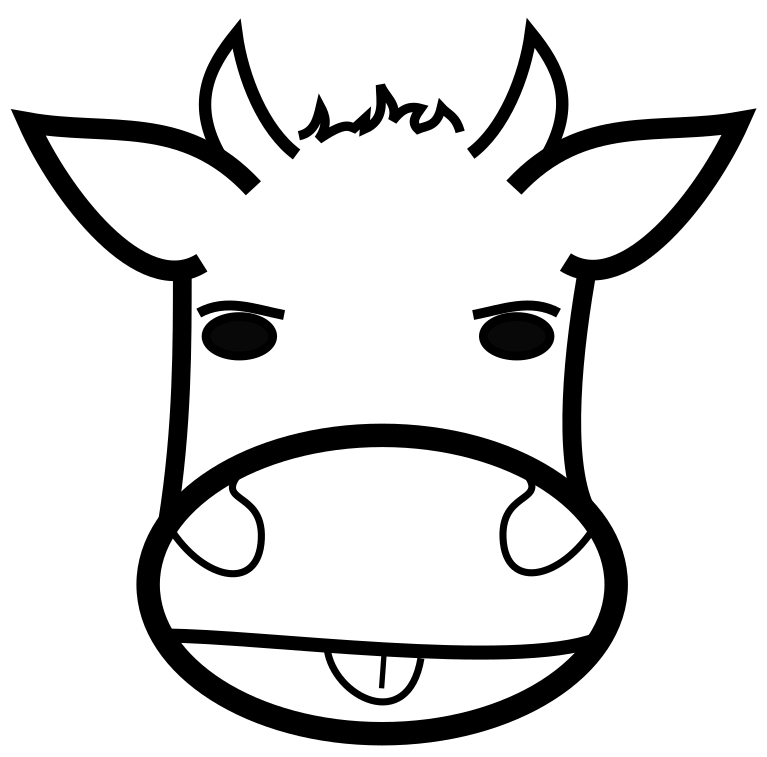This one is pretty cool for quick navigation. :)
Just tried it out, it is absolutely amazing. You can navigate, sort, search, manipulate so easily. Now that I know it, I need it everywhere. Thanks for the tip!
Really nice. Didn’t think a “
treereplacement” could actually makerangerobsolete.Nice, looks like this could replace a bunch of tools including ncdu, df, exa, bat, feh etc.
Anyone know if I can get the highres image previews in
foot? I think I saw something about foot supporting the kitty graphics protocol, but I can’t get it to work. If I start it like normal I get low res previews, if I start it with TERM=kitty I get no previews.What is your TERM when you start foot normally? I have noticed that chafa is able to output pixel perfect images if TERM=foot, but not otherwise
That’s a promising idea, apparently my $TERM is not
footbutxterm-256colorby default. However starting withTERM=foot brorTERM=foot brootdoesn’t seem to enable high res previews. :(
It can cd at closing ! I waited so long for this.