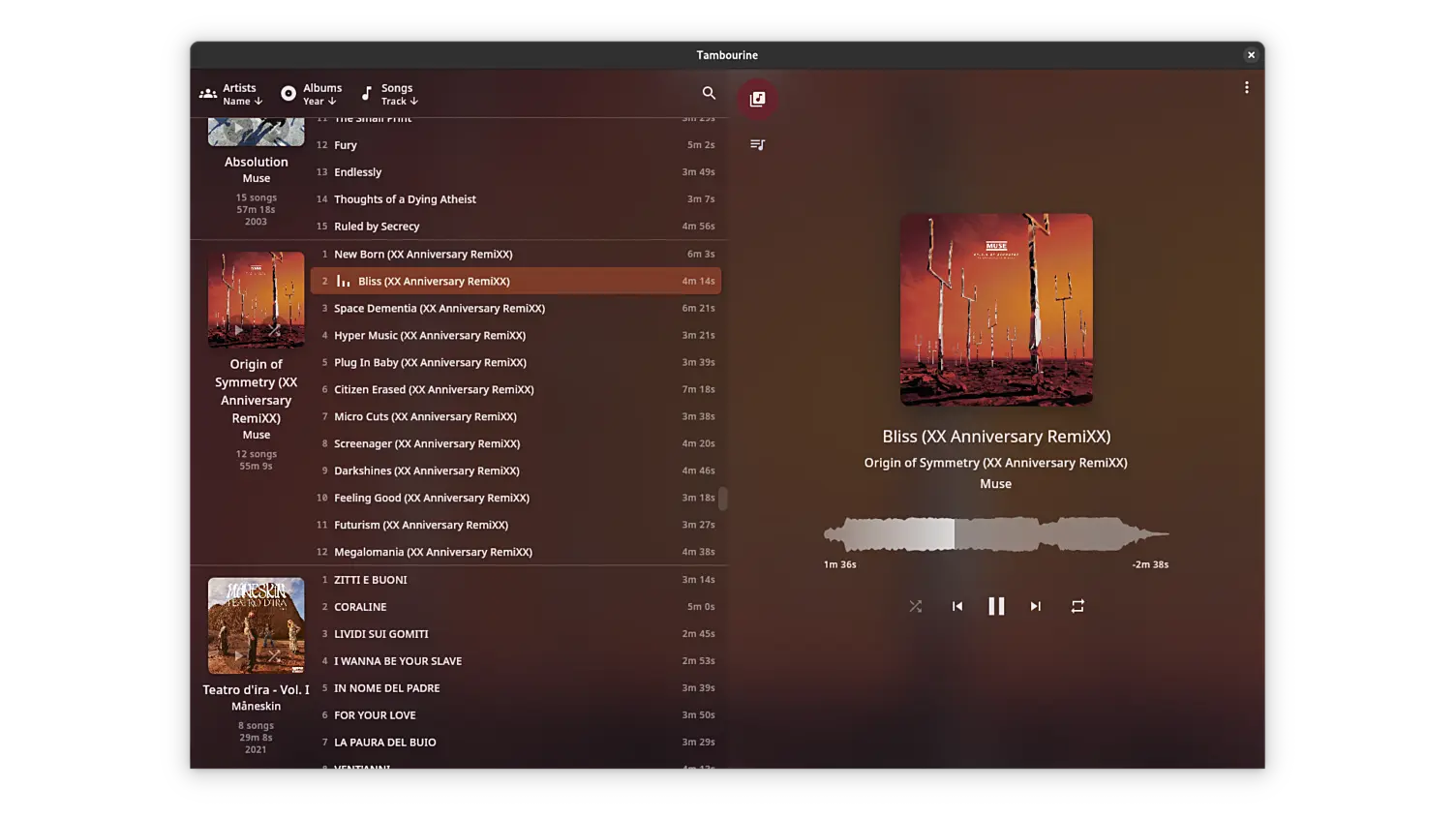Hello, I wasn’t particularly satisfied with any existing music player for Linux, so I gave it a shot and created my own!
In particular, I feel like there’s a gap between very simple players like Amberol and more complete ones like Tauon.
I hope to fill the gap by having something with a very simple UI, that at the same time can display your music library in an organized fashion.
It’s still under development, but the basic features are there:
- It can play songs
- It displays the music in your library (by default, the “Music” directory on your home)
- You can sort/filter/search songs by album, artist, etc.
- It interacts with the system, so you get notifications, media keys controls, KDE connect integration etc.
Any feedback is welcome!
You can download it on Flathub: https://flathub.org/apps/io.github.mmarco94.tambourine
Source code is on: https://github.com/MMarco94/tambourine-music-player/
This looks really nice! However, as someone who uses a local Jellyfin server for my music, I can’t really use it. I know on the site it’s mentioned that this will never connect to the web, but it’d be nice to see it support local servers of common self-hosted music library solutions (Jellyfin, plex, ampache). Right now the only real solution for these on Linux is Sonixd, so an alternative would be sweet.
Thanks! Honestly, that’s really out of scope for this project. Maybe you could mount the folder with your music locally, although I can already tell you it’s gonna be pretty slow if you have a medium/large music library.
Have you looked into Plex Amp? I’ve been told it’s decent.
I like the design and it looks perfect for me since I store everything locally and tag manually. My only issue is it only “sees” around 600 songs out of the 30 ˙000 I have, leaving some albums with only 1 song and ignoring a lot of artists. Is there a way to force it to notice the rest? Everything is in the same folder
Ah that’s strange, they should be picked up as long as they are in the music folder. Do you mind sharing the format of one of the songs that isn’t recognized?
If you have time, could you open the app from the terminal (
flatpak run io.github.mmarco94.tambourine) and see if any interesting log pops up?Ooh I see now! I should have thought of it, most of my songs are in opus format, and tambourine is only picking up the flacs:
023-07-04 11:00:57.342 | ERROR | io.github.mmarco94.tambourine.data.Library | Error while parsing music file: No Reader associated with this extension:opusMy bad, many music apps don’t support opus. I have everything in flac on a separate drive, but there’s no room on my laptop so I convert them. Opus is open source and compresses files in a much more optimised way than mp3, so you can get smaller files with way better sound quality.
I have no idea how much work adding support for it would entail, but I would definitely use tambourine if you decided to do it. Right now I’m using Elisa on KDE, which is nice but very slow to recreate its database every time I add or change something.
Ack, never heard of it.
I’ve opened the issue https://github.com/MMarco94/tambourine-music-player/issues/4, I’ll take a look when I’m back from Holidays
That’s great, enjoy your holiday!
deleted by creator
Cheers :)
I wonder if you can offer a glimpse of what you’re hoping will be different about yours Vs other existing options? Don’t get me wrong, more options is good, but I wonder if you’re focusing development with a specific niche in mind?
You’re right; I’ve edited the post:
I feel like there’s a gap between very simple players like Amberol and more complete ones like Tauon.
I hope to fill the gap by having something with a very simple UI, that at the same time can display your music library in an organized fashion.
Looks cool! Could you consider adding a filesystem view option, though?
(Like, instead of prompting the user to select their music library directory, the user would be able to navigate through their filesystem in the player, which is handy if you organize music into multiple directories and/or don’t tag anything.)
Thanks, I’ll keep this in mind for the future!
Thanks for this! Also have been unhappy with the Linux music player selections – at the moment I’m using the Foobar2000 snap, but I hate snap and don’t want it on my system. Trying this later today.
If you want really minimal, I just use something like
mpv "$(find ~/Music | shuf -n 1 )"in a basic loop.