Before you say “Flameshot”, please give me a chance to explain!
On my Mac, I use a tool called Shottr, which is great, not only can I take a screenshot and then proceed to annotate it, I can also load in an image that does not come from taking a screenshot (like an image downloaded from the internet, or a picture taken by my phone) and annotate that as well by directly opening the image with Shottr.
I just tried to do this using pictures I took with my phone that had content I wanted to pixelate, so I grabbed Obfuscate (the GNOME app), and it loaded the images turned sideways and I couldn’t rotate them back, and it also only had blackout and a mild blur which didn’t really cover anything up.
I installed Flameshot, but I don’t seem to be able to open an image with the Flameshot editor (doesn’t show up with the Open With dialog, and I didn’t feel like having to open the file via cli was a good solution). I gave up and ended up just using my Mac to quickly pixelate what I needed.
On KDE, I think Spectacle was able to do this just fine, but I’m trying the all-GTK all-GNOME approach and don’t want to pull in a bunch of dependencies just to get Spectacle.
Here’s an example of what I’m able to do with Shottr and why I prefer its tools…I can blur, I can blur only text (it can somehow detect this, I can even erase only text as well:
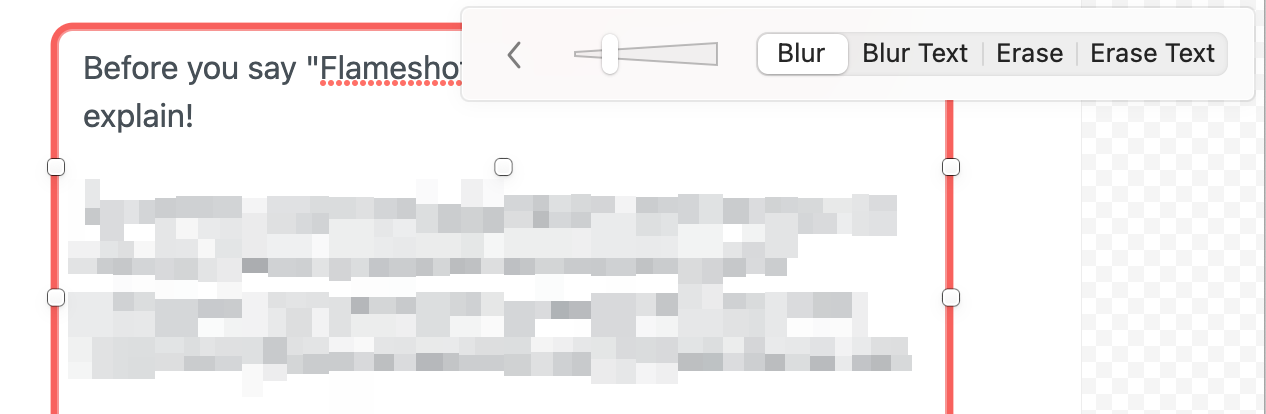
And I’m able to do that very, very quickly. I realize tools like Kirta and GIMP could achieve something similar, but Shottr takes seconds to open, edit, and copy to clipboard.
Any suggestions on tools?

