If my fingers prune I’m going to die or something
blog: thomasdouwes.co.uk
I also run some bots:
@FlagWaverBot
- 15 Posts
- 88 Comments

 6·1 year ago
6·1 year agoThanks for maintaning this fork, this was the last missing thing on lemmy for me
same, I feel lucky to have such an uncommon surname because I easily got the domain lol. there was a short version with the last two letters as the TLD but that was already taken sadly
 3·1 year ago
3·1 year ago? This post is a month old now

 1·1 year ago
1·1 year agoIt seems to work, but it keeps throwing pictrs related errors, so it’s not really built for it

 1·1 year ago
1·1 year agoIt barely works on my old version of lemmy, probably fixed now then. It would be nice if there was a was to turn that off and only use pictrs only for locally uploaded images. Since I’m the only person here caching isn’t too important.
I wonder if I could shut pictrs down and only use an external image hosting for images?

 5·1 year ago
5·1 year agoLemmy sometimes caches remote content in pict-rs. It’s a bit broken so you usually don’t see it, but it does do it occasional

 8·1 year ago
8·1 year agoRelated, What about a personal instance only I use? I can choose what communities I want but I can’t control what is posted on those communities. Someone could post something illegal to a beehaw community (and have) and the mods remove it, but does the deletion of images and posts federate? In know matrix keeps copies of every deleted file in a room on all homeservers, what about lemmy?

 1·1 year ago
1·1 year agoI have done some testing and I found a few reasons I’m having issues with webtorrent:
-
The only reason they where working at all is because they were downloading from the HTTP URL in the torrent file, P2P was not working at all.
-
To download the webtorrent from the blender instance I need to have the video watched in my browser to peer with the webtorrent client, the instance peers don’t work on non-peertube webtorrent clients.
-
The reason instant.io was broken is my adblocker was blocking the tracker.
-
The tracker in my peertube instance is broken.
EDIT:
I was a bit wrong here, there are two different formats in peertube: webtorrent and HLS. I was getting confused why the video on my instance (HLS) and the one on the blender one (webtorrent) was behaving differently with webtorrent clients. They are completely different formats so that makes sense now.-

 1·1 year ago
1·1 year agoWebtorrent seems to have some issues with peer discovery. I’ve tried the instant.io site they have linked on webtorrent.io and I can’t get it to download or share anything, the desktop client managed to download a torrent from my peertube instance over normal BitTorrent but I can’t share it over webtorrent. I downloaded a video from my peertube instance using btorrent.xyz over webtorrent but I can’t seed new files because the peers don’t find each other. when I use a webtorrent with a tracker (like peertube) it works fine but how were sites like instant.io supposed to discover peers without trackers? I don’t think DHT exists for webtorrent yet.
You can manually seed videos on instances using redundancy but I was thinking automatic redundancy for watched videos might be a good idea, I guess you can do automatic redundancy for entire instances but that would take up a lot of storage space.
One of the nice thing with BitTorrent is the high reliability so I assumed that was what peertube was trying to do, I guess the idea is not to provide data redundancy but to split load instead?

 1·1 year ago
1·1 year agowhy? if 5 instances are seeding the video, clients should be able to download from all 5 instances and spread the bandwidth usage right?

 1·1 year ago
1·1 year agoWhy not also use the instance to re-seed? it could keep seeding after the visitor closed the video.

 3·1 year ago
3·1 year agoWould it not make more sense if your instance downloaded and redistributed the torrent? then you could keep seeding after the tab closed. it also wouldn’t leak your IP then.
What about peer discovery? I opened that webtorrent website in two browsers and they didn’t peer, is that demo real?

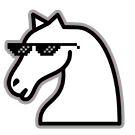 10·1 year ago
10·1 year agoAt some point the chess board is going to stop looking like a chess board. I think this will be the comment that does it.

 1·1 year ago
1·1 year agoI replaced my old Pi and it’s working fine. sadly the heat pads on my argon one have disintegrated in the process lol

 1·1 year ago
1·1 year agoThere where some bits I didn’t see before and I scratched the PCB a bit, does this look good?
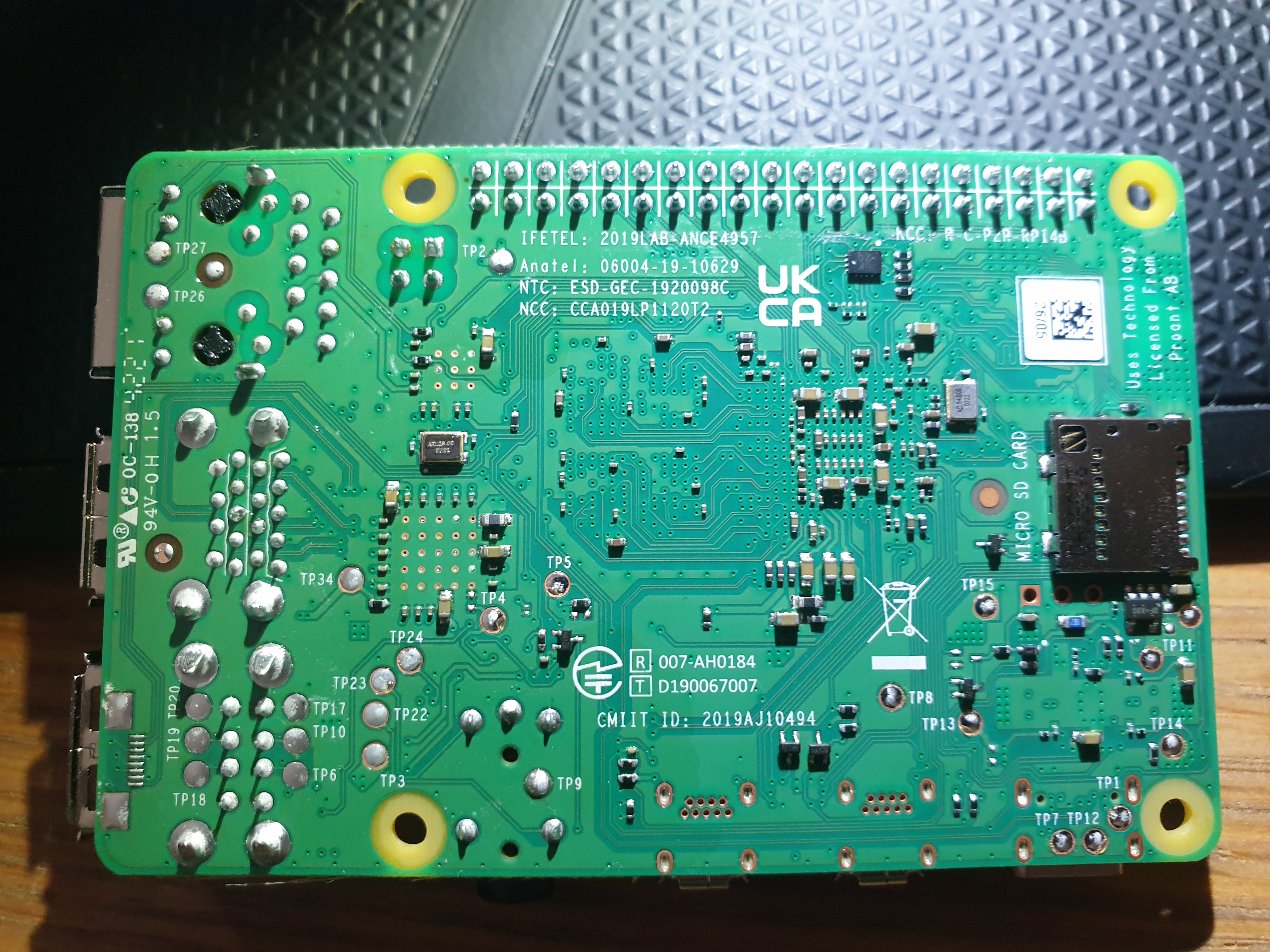
EDIT: my phone did some weird things to the photo lol

 1·1 year ago
1·1 year agoThis Pi will just be a router, later I will run some DB stuff though so I’ll get an SSD. I have another Pi I do some intensive Data stuff with and I have a sata SSD for that one.

 0·1 year ago
0·1 year agoCan I/Should I just scrape off the leftover blobs?
I didn’t know I could boot from USB, thats cool. If It’s booting to bootloader it’s probably fine though right? I’m replacing an existing 2GB anyway so I’ll see soon enough.

 11·1 year ago
11·1 year agoWho needs all this crazy firewall stuff when I have my
iptables -A FORWARD -p tcp --tcp-flags SYN,RST SYN -j TCPMSS --clamp-mss-to-pmtu iptables -A INPUT -m conntrack --ctstate ESTABLISHED,RELATED -j ACCEPT iptables -A INPUT -i ppp0 -j DROPAnd for IPv6 you don’t need a firewall, just use slaac and hope no one finds the address /s









Thanks, the one I’m currently using is not updated to 0.18.3 yet