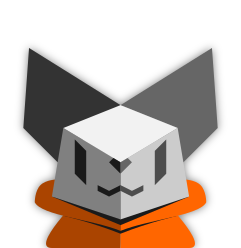I only tried a tiling WM for a few days several years ago. I am ok using the terminal but not everything can be done easily there. In the screenshots of people setups, there are always fancy terminals. Are tiling WM good also for other GUI a part from terminals?
TWM resize your windows automatically as you create windows or move them around. This is the key: TWM’s work best with applications that work well in a variety of sizes. Usually this means text based applications: terminals, IDE’s, browsers, chat apps, etc. GIMP for example didn’t really work well for me unless I used it on its own workspace. It comes down to this: how much of the time do you use text based applications? For me, that’s almost always. I rarely touch something that is not a terminal or a browser. For you it might be different. Good luck.
I use a tiling WM for everything. Libreoffice, games, Firefox/Chromium, file managers, etc. It all works and it is a great way to handle multiple monitors.
In the screenshots of people setups, there are always fancy terminals.
Ha, they’re just showing off their hacker side for the screenshot, plus terminals resize nicely. Tiling window managers work well for most apps. The only GUI issues I’ve had are some pop-up windows being tiled instead of floating, but that’s an easy fix. They’re not for everyone, but they work great with GUI apps.
Yup. Main issues I’ve had are GIMP (seriously, what’s with that floating toolbar) and weird pop-ups in browsers.
I forget why I switched away from them because I was annoyed at games messing stuff up, but it really wasn’t that bad. I currently don’t use it because my kids use my computer and I’m not interested in teaching them my shortcuts.
There is an option to display all widgets into a single window.
Tiling is handy for lots of things, especially combined with workspaces. People just like showing off terminals in their flex screenshots
- a big feature of tiling window managers is the auto-placement / auto-adjustment / auto-sizing of windows to fit available space
- their main focus is always having everything visible (nothing hidden behind overlaps)
- and most of them take advantage of having a good set of keybinds so everything can be keyboard driven rather than half-and-half with a mouse
- before jumping feet first into tiling window managers, get an easy introduction with
- Pop Shell – an extension that adds tiling features to Gnome
- PaperWM adds linear tiling to Gnome
- Material Shell – focusing on a more grid based workspace model
- DistroTube argued that the killer feature of tiling window managers is the workspaces, not the tiling
- check through the hotkeys of your current window manager – you won’t get the full dynamic features of a tiling window manager, but most of them have keys for snapping windows to top-half, bottom-half, left-half, right-half (as well as sometimes offering by quarter as well)
what’s so special about workspaces in tiling wms compared to other options?
DistroTube argued that the killer feature of tiling window managers is the workspaces, not the tiling
non-tiling window managers can also have different workspaces, or even DEs such as KDE Plasma. IIRC even Windows has those (although with inconvenient keybindings imo)
I think they’re talking about the tandem of tiling and workspaces, as usually you can customize your tiling per-workspace. Some TWMs have tags instead of workspaces, making it even better.
- a big feature of tiling window managers is the auto-placement / auto-adjustment / auto-sizing of windows to fit available space
As someone who’s exclusively used tiling WM for the past few years you can do anything a full blown DE. I like them for a couple of reasons:
- they don’t come with any extra software that I will never use.
- They’re light weight with minimal overhead
- They are extremely customizable, key bindings are second nature for me know.
I do use the terminal for a lot of things, but I also use the GUI for lots of stuff like web browsing, graphic editing, and gaming.
Yes, I’m using swaywm right now and I’m typing this comment on Firefox.
Although most (if not all) tiling window managers are configured with a text editor, not a settings program.
Yes. It’s a window manager, not tmux.
deleted by creator
I can’t use something else than bspwm.
I use multiple GUIs with i3 and would not have it any other way. They work great and I can control them with the keyboard!
deleted by creator
I don’t have extensive experience, but I have been using the tiling in pop os consistently for a year and have really found it to improve my productivity and oganization on tasks I need many windows open for. Its not perfect and I’m starting to consider looking for options that give me more layout control, but was an excellent first option. It has a toggle right in the task bar to switch between windows or tiling, but once I spent an hour learning the keyboard shortcuts for the filing, the windows mode just feels so slow to set up good layouts in.
I like to use qutebrowser for web browsimg, it allows to browse the web without leaving the keyboard
It can be used for other stuff. I use dwm and find that on occasion some programs aren’t nice in dwm or don’t work well. So, i suggest having both a tiling and a floating.
dwm has a tiling layout in any case, and most TWMs do too, so there’s no real reason to leave your TWM, even if you need/want foating windows.
You might have some GUI nonsense happen, but for the most part you’ll be okay. I have exclusively used i3 for my Linux stuff over the past few years and have only run into a few problems with misc apps