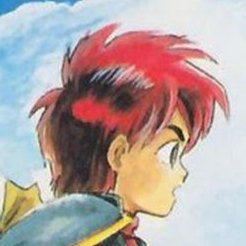Do you think it’s worth keeping 2FA OTPs in a separate source from your password manager? Currently I keep them in Bitwarden. I was thinking keeping them separate could add a little extra security in case my BW was cracked, but not sure it’s worth the hassle of loading a second app for logins.
Do you know of an app that does 2FAs as conveniently as Bitwarden, in that it has mobile apps, browser extension, etc that can all access the same vault?
here’s one i came across from an awesome-selfhosted list. i would need to test the PWA experience https://github.com/Bubka/2FAuth
i keep my passwords and my OTPs strictly separated.
Don’t keep all your eggs in one basked
Its really a preference thing for convenience. You’ll still have both your password manager and 2fa on the same device either way. Aegis on another device or user profile is my preferred way if security is a must
Aegis is the move, my favourite option for sure!
Yes. If you use bitwarden, even if you pay for premium or host it yourself, don’t keep them in the vault. Don’t sync them over the internet. In case someone somehow gets into your password manager, at least the TOTP secured accounts will (most likely) stay safe. The recovery codes should stay offline and encrypted somewhere safe in your home. You probably also want to secure your BW account with a hardware key such as yubikey for additional security.
Not trying to be nitpicky, but 2FA only works over internet. Separating these two things has nothing to do with connectivity. Splitting them just give you security through obscurity in most cases because if something like bitwarden were to be compromised, there is almost certainly an overlap that could somehow get you access to other services protected by 2FA.
I’m pretty sure 2FA can work offline as well. You definitely don’t need an internet connection to perform 2FA with OTP codes.
No. 2FA as a functional protocol requires internet. No way around that considering the secured source needs to send updates to the app you referenced down to subsecond.
Maybe you’re thinking of TOTP which does have a very small window where offline keys could work?
I obviously am speaking of TOTP. OP uses Bitwarden, which can only store TOTPs. And TOTPs do work offline as they only need the device’s internal clock to work. As long as that is synced, TOTP will work.
That’s not what the original comment references though
Indeed. Since it seems like that was too ambigious for you, I explicitly changed it to TOTP.
I mean, if you knew how most of the password managers worked, you also would’ve known this.
Edit: Furthermore, the 2FAs you speak of are proprietary solutions that can’t even be added to password managers, so I assume you didn’t even properly read anything.
I have two separate keepass containers, one for passwords and another for TOTP.
Same here. Plus I don’t store the KeePass files in the cloud, as service or otherwise.
KeypassXC has otp support and they recommend storing those codes in a second database seperate from the passwords themselves.
Why is that?
If your password file gets lost/compromised/stolen your accouts are still safe with the MFA codes being stored elsewhere.
Ok, but how does the password file get compromised but the 2FA file not? Why not have a separate password file for every login with a different password then?
non ECC ram does funny things under high load.
Proton Pass and Ente Auth are both convenient and secure imo.
Ente looks really nice but I wish it had a Firefox addon
They do have desktop apps at least. I’m happy with it so far, totally second the recommendation.
Regarding your general question: I would argue that a separate 2FA app is a must, since you can not only secure your password manager with it, but also remain protected if it is breached somehow.
Having 2FA and credentials in one place partly breaks the rational between having 2FA at all.
i just realized i set up ente but put the login for it in my bitwarden. that kind of defeats the purpose. so i guess i would need to save the ente creds outside of bitwarden… then i need a second 2FA source for that… endless cycle…
I don’t bother with 2FA for Ente. It’s supposed to add a layer of security, no need to add yet another layer just for the sake of it.
Well yes and no. You would still need access to your email as well for the login approval on ente auth.
I think auth is a pretty recent addition to ente’s lineup.
I self host photos and their customer service has still been pretty responsive, so it may be worth reaching out and asking if a browser extension is on the roadmap.
deleted by creator
I use proton pass and 2fas it has extensions and apps https://2fas.com/browser-extension/
At the end of the day it is a matter of preference and convenience. Is it safer to separate them? Absolutely. Is it as convenient as keeping them in one place? Absolutely not.
So, pick your poison. Personally I have my MFA tokens in three separate locations, two self hosted server applications and in a mobile app (2FAS Auth). More for fallback/backup reasons. Having them in my password manager is just too convenient.
deleted by creator
For me it depends how “hardened” the account needs to be.
For key accounts I keep the 2fa seperated (where possible with a fido token) For not so relevant accounts I add it to bitwarden. Because I probably wouldnt activate 2fa for these accounts if I’d have to pull out the phone each time
Edit: you also can add the 2fa token to a separate vault